Dead Links: A Comprehensive Guide
Dead links, also known as broken links or 404 errors, are a common occurrence on the internet. They can be frustrating for users and detrimental to the credibility of a website. In this article, we will delve into the various aspects of dead links, including their causes, impact, and ways to prevent them.
Understanding Dead Links

Dead links are hyperlinks that lead to web pages that no longer exist or have been moved to a different URL. When you click on a dead link, you are usually greeted with a 404 error page, which indicates that the requested resource could not be found.
Dead links can occur due to several reasons:
-
Website migration or redesign
-
Deleted or moved content
-
Temporary server issues
-
Outdated URLs
The Impact of Dead Links
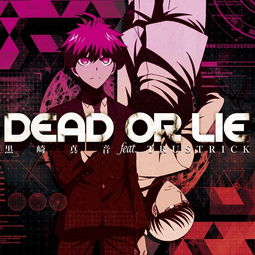
Dead links can have a negative impact on both users and website owners. Here are some of the key consequences:
-
User frustration: Dead links can lead to a poor user experience, as users may become frustrated when they cannot access the information they need.
-
Loss of credibility: Websites with a high number of dead links may be perceived as unprofessional or outdated, which can harm their reputation.
-
Decreased SEO rankings: Search engines may penalize websites with a high number of dead links, as it indicates poor website maintenance.
-
Loss of traffic: Dead links can lead to a decrease in website traffic, as users may become discouraged and leave the site.
Identifying Dead Links

There are several tools and methods you can use to identify dead links on your website:
-
Manual checking: Manually click on all hyperlinks to see if they lead to the intended destination.
-
Link checkers: Use online link checkers, such as Xenu’s Link Sleuth or Dead Link Checker, to scan your website for dead links.
-
SEO tools: Many SEO tools, such as Google Search Console, offer features to identify dead links on your website.
Preventing Dead Links
Preventing dead links is crucial for maintaining a high-quality website. Here are some best practices to help you minimize the occurrence of dead links:
-
Regularly update your website: Keep your website content fresh and up-to-date, and ensure that URLs remain consistent.
-
Use redirect links: When moving content to a new URL, use a 301 redirect to ensure that users and search engines are directed to the new location.
-
Monitor your website: Regularly check your website for dead links using the tools mentioned earlier.
-
Notify users: If you know that a particular page will be deleted or moved, notify users in advance to avoid confusion.
Dealing with Dead Links
When you discover a dead link, it’s important to address it promptly. Here are some steps you can take:
-
Update the link: If the content has been moved to a new URL, update the link to point to the new location.
-
Remove the link: If the content is no longer available, remove the dead link from your website.
-
Replace with alternative content: If possible, replace the dead link with alternative content or a relevant resource.
Conclusion
Dead links can be a nuisance for both users and website owners. By understanding the causes, impact, and prevention methods of dead links, you can ensure a better user experience and maintain the credibility of your website. Regularly monitoring and addressing dead links is essential for maintaining a high-quality website.
| Tool | Description |
|---|---|
| Xenu’s Link Sleuth | Free tool that scans your website for dead links and provides a detailed report. |

















