Scan Link for Virus: A Comprehensive Guide
When it comes to online safety, one of the most crucial steps is to scan links for potential viruses. With the increasing number of cyber threats, it’s essential to be vigilant and take proactive measures to protect your devices and personal information. In this article, we will delve into the importance of scanning links, the various methods available, and the best practices to ensure your online experience remains secure.
Understanding the Risks
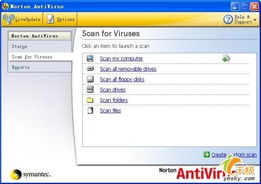
Before we dive into the scanning process, it’s important to understand the risks associated with clicking on malicious links. These links can lead to various forms of cyber attacks, such as malware infections, phishing scams, and identity theft. By scanning links for viruses, you can prevent these risks and safeguard your digital life.
Methods to Scan Links for Viruses

There are several methods you can use to scan links for viruses. Let’s explore some of the most effective ones:
-
Use a Browser Extension
-
Utilize Online Link Scanning Tools
-
Manually Check the Link’s URL
-
Employ Antivirus Software
Using a Browser Extension
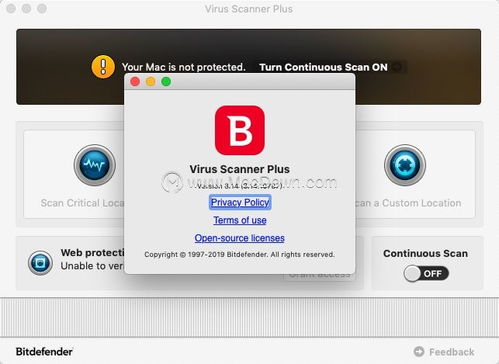
One of the most convenient ways to scan links for viruses is by using a browser extension. These extensions are designed to analyze URLs in real-time and provide instant feedback on their safety. Some popular options include Bitdefender Traffic Light, Norton Safe Web, and WOT (Web of Trust). To use these extensions, simply install them from your browser’s extension store and follow the instructions provided.
Utilizing Online Link Scanning Tools
Online link scanning tools are another effective method to scan links for viruses. These tools allow you to enter a URL and receive an analysis of its safety. Some reputable online link scanning tools include VirusTotal, Google Safe Browsing, and MyWOT. These tools can be accessed directly from their respective websites and are free to use.
Manually Checking the Link’s URL
While not as efficient as using browser extensions or online tools, manually checking the link’s URL can still provide some level of protection. Look for red flags such as misspelled domain names, unusual URL structures, and email links. Additionally, be cautious of links that ask for personal information or seem too good to be true.
Employing Antivirus Software
Antivirus software is an essential component of your online security strategy. These programs can scan your device for viruses, malware, and other cyber threats. Many antivirus solutions also offer link scanning capabilities, allowing you to check the safety of URLs directly from the software interface. Some popular antivirus options include Norton, McAfee, and Bitdefender.
Best Practices for Scanning Links
Now that you know the methods to scan links for viruses, here are some best practices to ensure your online safety:
-
Always use a reputable antivirus solution
-
Keep your browser extensions and antivirus software up to date
-
Be cautious of links received via email or social media
-
Regularly scan your device for viruses and malware
-
Stay informed about the latest cyber threats
Table: Comparison of Link Scanning Tools
| Tool | Features | Price |
|---|---|---|
| Bitdefender Traffic Light | Real-time link scanning, website reputation, and security ratings | Free |
| Norton Safe Web | URL scanning, website reputation, and security ratings | Part of Norton 360 subscription |
| VirusTotal | URL scanning, file scanning, and malware research | Free |
| Google Safe Browsing | URL scanning and website reputation | Free |
By following these best practices and utilizing the


















