How to Get a Google Review Link: A Comprehensive Guide
Receiving a Google review is a significant milestone for any business. It not only boosts your online reputation but also helps in attracting more customers. However, getting a Google review link can sometimes be a bit tricky. In this article, I will walk you through the process of obtaining a Google review link in a detailed and multi-dimensional manner.
Understanding the Importance of Google Reviews

Before diving into the steps to get a Google review link, it’s essential to understand why they are so crucial for your business. Google reviews are one of the most trusted sources of information for potential customers. They provide social proof and help build trust in your brand. According to a study by BrightLocal, 88% of consumers trust online reviews as much as personal recommendations.
Step 1: Verify Your Business on Google My Business
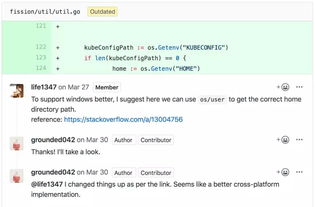
The first step to getting a Google review link is to ensure that your business is verified on Google My Business (GMB). This is a free listing service provided by Google that allows you to manage your business information and interact with customers. Here’s how to verify your business:
- Go to Google My Business.
- Click on “Manage Now” or “Add your business.”
- Enter your business name and address.
- Choose your business category.
- Follow the instructions to verify your business. This may involve receiving a postcard with a verification code or calling a phone number provided by Google.
Step 2: Encourage Customers to Leave Reviews
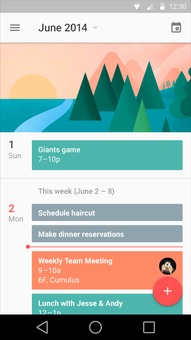
Once your business is verified, it’s time to encourage your customers to leave reviews. Here are some effective strategies:
- Direct Request: Politely ask your satisfied customers to leave a review on Google. You can do this in person, over the phone, or via email.
- Follow-Up Email: Send a follow-up email to your customers after their purchase or service. Include a link to your Google review page and a simple request for a review.
- Social Media: Share your Google review link on your social media platforms and encourage your followers to leave a review.
- Branding Materials: Add your Google review link to your business cards, receipts, and other branding materials.
Step 3: Create a Google Review Link
Now that you have a verified GMB listing and have encouraged your customers to leave reviews, it’s time to create a Google review link. Here’s how to do it:
- Go to your Google My Business dashboard.
- Click on the “Reviews” tab.
- Click on the “Share your listing” button.
- Copy the link provided in the pop-up window.
Here’s an example of what the link might look like:
https://g.page/your-business-name/review
Step 4: Monitor and Respond to Reviews
After your customers start leaving reviews, it’s crucial to monitor and respond to them. Here’s why:
- Engagement: Responding to reviews shows that you value customer feedback and are committed to providing excellent service.
- Reputation: Positive reviews can be used as social proof, while negative reviews can be addressed and resolved.
- Search Engine Optimization (SEO): Google considers engagement with reviews as a ranking factor, which can improve your search engine visibility.
When responding to reviews, be polite, professional, and genuine. Thank customers for their feedback, address any concerns, and offer solutions if necessary.
Step 5: Leverage Reviews for Marketing
Finally, leverage your Google reviews for marketing purposes. Here are some ideas:
- Testimonials: Use positive reviews as testimonials on your website, social media, and marketing materials.
- Case Studies: Create case studies showcasing customer experiences and testimonials.
- Press Releases: Issue press releases highlighting
















