Find Broken Links on Site: A Comprehensive Guide
Are you tired of encountering broken links while browsing your favorite website? Do you want to ensure that your own website is free from such issues? Finding broken links on a site is crucial for maintaining a seamless user experience and ensuring the credibility of your online presence. In this detailed guide, I will walk you through various methods and tools to identify and fix broken links on your site. Let’s dive in!
Understanding Broken Links
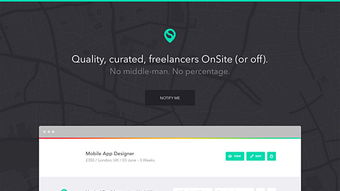
Broken links are hyperlinks that lead to web pages that no longer exist or have been moved. They can be caused by various reasons, such as deleted pages, changed URLs, or server errors. These links can frustrate users and negatively impact your website’s SEO. Therefore, it is essential to regularly check for and fix broken links.
Manual Inspection

One of the simplest ways to find broken links on a site is through manual inspection. Here’s how you can do it:
- Start by opening your website in a web browser.
- Click on each link one by one to see if it leads to the intended destination.
- Keep a note of any links that result in a 404 error or a page that is not found.
This method is time-consuming and can be challenging for larger websites with numerous links. However, it is a good starting point for smaller sites or when you want to manually verify the status of specific links.
Using Browser Extensions
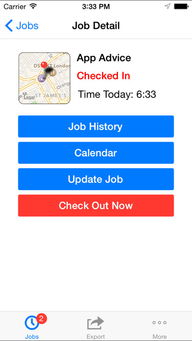
Browser extensions are a convenient way to find broken links on a site. These tools automatically scan your website and highlight any broken links. Here are a few popular browser extensions you can try:
- Dead Link Checker: This extension scans your website for broken links and provides a detailed report.
- LinkChecker: Another useful extension that checks for broken links and provides a comprehensive report.
- SEO Spider: This extension not only finds broken links but also helps you analyze your website’s SEO.
These extensions are easy to use and can save you a significant amount of time, especially when dealing with larger websites.
Online Tools
Online tools are another effective way to find broken links on a site. These tools are accessible through a web browser and require no installation. Here are a few popular online tools you can use:
- Google Search Console: This free tool provided by Google allows you to identify and fix broken links on your website. It provides detailed reports on crawl errors and broken links.
- Broken Link Checker: This online tool scans your website for broken links and provides a comprehensive report. It also allows you to schedule regular scans.
- SEO SiteCheckup: This tool not only finds broken links but also helps you analyze your website’s overall SEO performance.
These online tools are user-friendly and can be a great addition to your website maintenance routine.
Automated Tools
Automated tools are the most efficient way to find broken links on a site. These tools require minimal manual intervention and can scan your entire website in a matter of minutes. Here are a few popular automated tools you can consider:
- Screaming Frog SEO Spider: This tool is widely used by SEO professionals to find broken links, analyze on-page elements, and much more.
- Ahrefs Site Audit: Ahrefs offers a comprehensive site audit tool that includes broken link detection, keyword research, and competitor analysis.
- Moz Pro Crawl: Moz Pro’s crawl tool helps you identify broken links, missing pages, and other SEO issues on your website.
These automated tools are powerful and can save you a significant amount of time, especially when dealing with large websites.
Fixing Broken Links
Once you have identified broken links on your site, it’s time to fix them. Here are a few steps you can follow:
- Update the URL of the broken link to the new location, if available.
- Redirect the broken link to a relevant page on your site.
- Remove the broken link if it is no longer necessary.
It’s important to fix broken links promptly to ensure a seamless user experience and maintain your website















