Contain Link Icon in a Div Box: A Comprehensive Guide
Creating a div box with a link icon is a common task in web design, and it can greatly enhance the user experience. In this article, I will walk you through the process of adding a link icon to a div box, covering various aspects such as HTML, CSS, and JavaScript. Whether you are a beginner or an experienced web developer, this guide will provide you with the necessary information to achieve the desired outcome.
HTML Structure

The first step in creating a div box with a link icon is to set up the HTML structure. You will need to create a div element and a link element, and then place the link inside the div. Here’s an example of the basic HTML structure:
<div class="link-box"> <a href="https://www.example.com"> <img src="icon.png" alt="Link Icon"> </a></div>In this example, the div element has a class of “link-box”, which will be used in the CSS to style the box. The link element contains an image tag with a source attribute pointing to the icon image you want to use. Make sure to replace “icon.png” with the actual path to your icon image, and “https://www.example.com” with the URL you want to link to.
CSS Styling
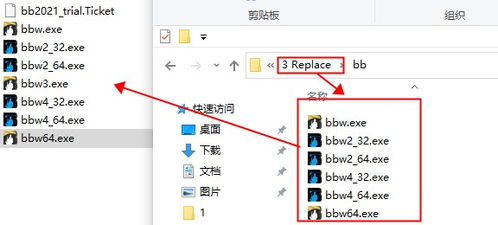
Once you have the HTML structure in place, it’s time to add some CSS to style the div box and the link icon. You can use the following CSS to achieve a simple and clean design:
.link-box { width: 100px; height: 100px; border: 2px solid 000; display: flex; align-items: center; justify-content: center; text-decoration: none;}.link-box img { width: 50px; height: 50px;}In this CSS, the .link-box class sets the width, height, border, and display properties of the div box. The flexbox properties align the image to the center of the box. The text-decoration property removes the underline from the link, making it look more like an icon. The .link-box img class styles the image, setting its width and height.
Responsive Design
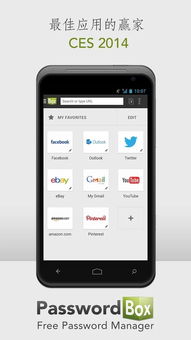
One of the key aspects of web design is ensuring that your content looks good on different devices. To make your div box with a link icon responsive, you can use media queries in your CSS. Here’s an example of how to adjust the size of the div box and the image on smaller screens:
@media (max-width: 600px) { .link-box { width: 80px; height: 80px; } .link-box img { width: 40px; height: 40px; }}This media query targets screens with a maximum width of 600 pixels. When the screen size is smaller than 600 pixels, the div box and the image will be resized accordingly.
JavaScript Interaction
In addition to HTML and CSS, you can also add some JavaScript to enhance the user experience of your div box with a link icon. For example, you can create a hover effect that changes the color of the icon when the user hovers over it:
<script> const linkBox = document.querySelector('.link-box'); const icon = document.querySelector('.link-box img'); linkBox.addEventListener('mouseover', () => { icon.style.color = 'ff0000'; }); linkBox.addEventListener('mouseout', () => { icon.style.color = '000000'; });</script>In this JavaScript code, we select the link box and the icon using the querySelector method. We then add two event listeners to the link box: one for the mouseover event and one for the mouseout event. When the user hovers over the link box, the icon’s color changes to red, and when the user moves the mouse away, the color reverts to black.
Conclusion
Adding a link icon to a div box is a straightforward process that involves HTML, CSS, and JavaScript. By following the steps outlined in this article, you can create a visually appealing and interactive link icon that enhances the user experience











