How to Manually Link Bank Account to Plaid
Linking your bank account to Plaid is a straightforward process that can be done manually. This guide will walk you through the steps to ensure a smooth and secure connection between your bank and Plaid.
Step 1: Gather Your Bank Information
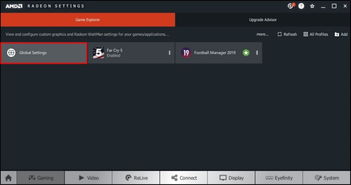
Before you begin, make sure you have the following information ready:
- Your bank account number
- Your bank routing number
- Your bank’s name
Step 2: Log in to Your Plaid Account

Go to the Plaid website or open the Plaid app and log in to your account. If you don’t have an account, you’ll need to create one by providing your email address and creating a password.
Step 3: Navigate to the Bank Account Linking Section

Once logged in, look for the section where you can link your bank account. This is usually found under the “Accounts” or “Banking” tab.
Step 4: Choose Your Bank
In the bank account linking section, you’ll be prompted to choose your bank from a list. If your bank is not listed, you may need to manually link your account.
Step 5: Manually Link Your Bank Account
Follow these steps to manually link your bank account:
- Select “Manually link your bank account” or a similar option.
- Enter your bank’s name, routing number, and account number.
- Click “Continue” or “Link Account” to proceed.
Step 6: Verify Your Bank Account
Plaid will send two small test deposits to your bank account. These deposits are usually between $0.01 and $0.99. Once you receive these deposits, you’ll need to log back into your Plaid account and enter the amounts to verify your account.
Step 7: Confirm Your Bank Account
After entering the test deposit amounts, Plaid will confirm your bank account and link it to your Plaid account. You should now see your bank account listed under your Plaid account dashboard.
Step 8: Review Your Linked Bank Account
Take a moment to review the details of your linked bank account. Make sure the account number, routing number, and bank name are correct.
Step 9: Use Your Linked Bank Account
Now that your bank account is linked, you can use it to connect to various financial services and apps that integrate with Plaid. This includes budgeting tools, investment platforms, and more.
Step 10: Keep Your Account Information Secure
It’s crucial to keep your Plaid account and bank account information secure. Never share your login credentials or account details with anyone. Regularly monitor your bank account for any suspicious activity and report it immediately.
By following these steps, you should be able to manually link your bank account to Plaid without any issues. If you encounter any problems, Plaid’s support team is available to assist you.
| Step | Information Needed |
|---|---|
| 1 | Bank account number, routing number, and bank name |
| 2 | Email address and password (if creating a new account) |
| 3 | Plaid account login credentials |
| 4 | Bank name, routing number, and account number |
| 5 | Test deposit amounts |
| 6 | Plaid account dashboard |















