next/link: A Comprehensive Guide to Understanding and Utilizing This Essential Tool
Are you a developer looking to enhance the functionality of your React applications? If so, you’ve likely come across the term “next/link.” This powerful tool is a cornerstone of Next.js, a popular React framework that enables the creation of server-side rendered (SSR) and statically exported (SEO-friendly) web applications. In this article, we’ll delve into what next/link is, how it works, and why it’s an essential part of your Next.js development toolkit.
What is next/link?
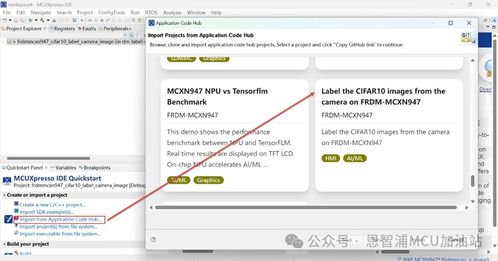
next/link is a component provided by Next.js that allows you to create client-side navigation within your application. It’s designed to be used in conjunction with React Router, which handles the routing logic. The primary purpose of next/link is to prefetch the data for the next page before the user navigates to it, resulting in faster load times and a smoother user experience.
How does next/link work?

When you use next/link, you wrap the component you want to navigate to with the next/link component. This component then automatically prefetches the data for the target page. Here’s a basic example:
<Link href="/about"> <a>About Us</a></Link>In this example, clicking on “About Us” will navigate to the “/about” page. Before the navigation occurs, next/link will prefetch the data for the “/about” page, ensuring that the page loads quickly when the user clicks on the link.
Why use next/link?
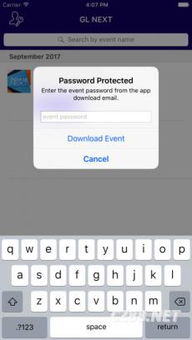
There are several reasons why you should consider using next/link in your Next.js applications:
- Improved Performance: Prefetching data for the next page can significantly reduce load times and improve the overall performance of your application.
- Enhanced User Experience: By prefetching data, you can provide a more seamless and responsive user experience, as the next page will be ready to load as soon as the user navigates to it.
- SEO-Friendly: Next.js is designed to be SEO-friendly, and next/link plays a crucial role in this. By prefetching data, you ensure that your application’s pages are loaded quickly and efficiently, which is essential for good search engine rankings.
next/link vs. React Router
While next/link is often used in conjunction with React Router, it’s important to understand the differences between the two. React Router is a routing library that provides the routing logic for your application, while next/link is a component that enhances the navigation experience by prefetching data for the next page.
Here’s a table summarizing the key differences between next/link and React Router:
| Feature | next/link | React Router |
|---|---|---|
| Prefetching Data | Yes | No |
| Client-Side Navigation | Yes | Yes |
| Server-Side Rendering | No | No |
| Statically Exported Pages | No | No |
Best Practices for Using next/link
When using next/link, there are a few best practices to keep in mind:
- Use next/link for navigation: Reserve next/link for components that require navigation, such as links and buttons.
- Be cautious with prefetching: Prefetching data can improve performance, but it can also lead to unnecessary network traffic. Only prefetch data when it’s necessary.
- Optimize your components: Ensure that the components you’re navigating to are optimized for performance, as this will help reduce the load times even further.
Conclusion
next/link is a powerful tool that can significantly enhance the performance and user experience of your Next.js applications. By prefetching data for the next page, you can ensure that your application loads quickly and efficiently

















