FTP Link: A Comprehensive Guide to File Transfer Protocol
Understanding FTP (File Transfer Protocol) is essential for anyone who needs to transfer files over the internet. Whether you’re a beginner or an experienced user, this guide will help you navigate the world of FTP with ease. Let’s dive in!
What is FTP?

FTP is a standard network protocol used to transfer files from one host to another over a TCP-based network, such as the internet. It allows users to upload, download, and manage files on a remote server. FTP is widely used for website development, file sharing, and remote file access.
Setting Up FTP
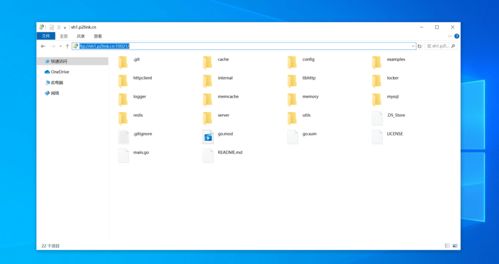
Before you can start using FTP, you need to set up an FTP client and server. Here’s a step-by-step guide to get you started:
-
Download and install an FTP client, such as FileZilla, Cyberduck, or WinSCP.
-
Obtain the FTP server’s IP address, username, and password. You can usually find this information in your hosting provider’s control panel or documentation.
-
Open your FTP client and enter the server’s IP address, username, and password in the connection settings.
-
Connect to the server by clicking the “Connect” button.
Using FTP to Transfer Files
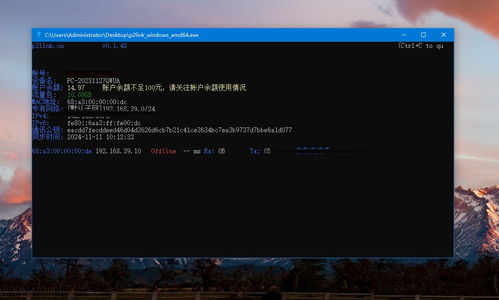
Once you’re connected to the FTP server, you can start transferring files. Here’s how:
-
Locate the file or folder you want to upload or download in the local file explorer.
-
Drag and drop the file or folder into the remote file explorer on the FTP client.
-
Wait for the transfer to complete. You can monitor the progress in the FTP client’s status bar.
Advanced FTP Features
FTP clients offer a variety of advanced features to enhance your file transfer experience. Here are some of the most useful ones:
-
File Synchronization: Automatically synchronize your local files with the remote server.
-
File Search: Search for files on the remote server using keywords.
-
File Editing: Edit files directly on the remote server using a built-in text editor.
-
File Compression: Compress and decompress files on the fly.
FTP Security
FTP is not a secure protocol, as it sends data in plain text. To enhance security, consider using FTPS (FTP Secure) or SFTP (SSH File Transfer Protocol). These protocols encrypt data during transfer, protecting your files from unauthorized access.
FTP vs. Other File Transfer Methods
While FTP is a popular file transfer method, it’s not the only one. Here’s a comparison of FTP with other file transfer methods:
| Method | Pros | Cons |
|---|---|---|
| FTP | Easy to use, widely supported | Not secure, slower than some other methods |
| FTPS | Secure, faster than FTP | More complex to set up, requires additional software |
| SFTP | Secure, faster than FTP | More complex to set up, requires additional software |
| HTTP/HTTPS | Easy to use, widely supported | Not as secure as FTPS or SFTP, slower for large files |
Conclusion
FTP is a versatile and widely used file transfer protocol. By following this guide, you can easily set up and use FTP to transfer files over the internet. Whether you’re a beginner or an experienced user, FTP can help you manage your files efficiently and securely.

















