Create an ICS Link: A Comprehensive Guide
Creating an ICS (iCalendar) link is a straightforward process that allows you to share calendar events with others easily. ICS links are widely used for scheduling meetings, events, and reminders. In this article, I will walk you through the steps to create an ICS link, explain its benefits, and provide tips on how to use it effectively.
Understanding ICS Files
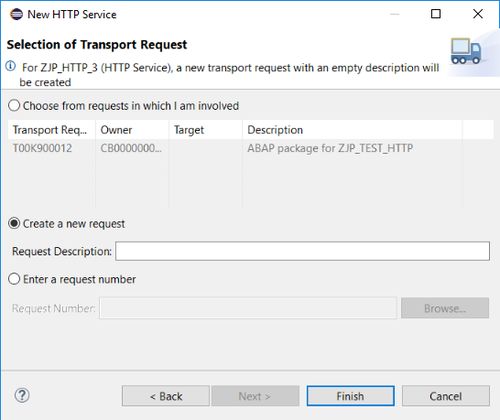
Before diving into the creation process, it’s essential to understand what an ICS file is. An ICS file is a standard file format used to store and exchange calendar information. It contains details about events, such as the title, date, time, location, and description. ICS files can be opened and managed using various calendar applications, including Google Calendar, Outlook, and Apple Calendar.
Creating an ICS Link: Step-by-Step Guide
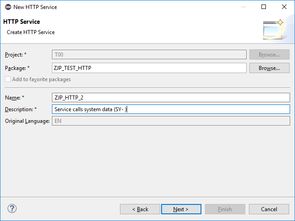
Creating an ICS link is a simple process that involves the following steps:
-
Open your calendar application (e.g., Google Calendar, Outlook, or Apple Calendar).
-
Select the event you want to share and click on the “Share” or “Publish” option.
-
Choose the “Create a link” or “Generate a link” option.
-
Copied the generated ICS link from the calendar application.
Now that you have the ICS link, you can share it with others via email, social media, or any other communication channel. Recipients can click on the link to add the event to their calendar.
Benefits of Using ICS Links
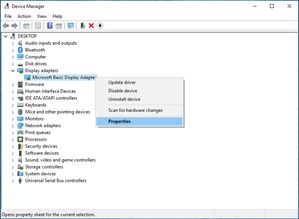
Using ICS links offers several benefits, including:
-
Convenience: Sharing calendar events is quick and easy, eliminating the need for back-and-forth emails or phone calls.
-
Accuracy: ICS links ensure that recipients receive the most up-to-date information about the event, reducing the chances of miscommunication.
-
Compatibility: ICS files are compatible with most calendar applications, making it easy for recipients to add events to their preferred calendar.
Best Practices for Using ICS Links
Here are some tips to help you use ICS links effectively:
-
Use Clear Event Titles: Make sure the event title is descriptive and easy to understand.
-
Incorporate Important Details: Include all relevant information, such as the date, time, location, and description.
-
Regularly Update Events: Keep your calendar events up-to-date to ensure recipients have the latest information.
-
Test the Link: Before sharing the ICS link, test it to make sure it works correctly.
Common Issues and Solutions
Here are some common issues you may encounter when using ICS links, along with their solutions:
| Issue | Solution |
|---|---|
| The ICS link doesn’t work. | Check the link for any errors and ensure that the event is not private. |
| Recipients can’t add the event to their calendar. | Make sure the event is not recurring or has conflicting time slots. |
| The event appears in the wrong time zone. | Adjust the time zone settings in your calendar application. |
Conclusion
Creating an ICS link is a simple and efficient way to share calendar events with others. By following the steps outlined in this article, you can ensure that your events are easily accessible and well-organized. Remember to use clear titles, include important details, and regularly update your events to maintain accuracy and convenience.


















