Check Link for Phishing: A Comprehensive Guide
Phishing attacks are a significant threat to online security, and it’s crucial to be able to identify and avoid them. In this article, we will delve into various methods and tools you can use to check a link for phishing. By the end, you’ll be well-equipped to protect yourself from these malicious attempts.
Understanding Phishing

Phishing is a type of cyber attack where attackers attempt to steal sensitive information, such as login credentials, credit card numbers, and personal data. They do this by sending fraudulent emails, messages, or links that appear to be from legitimate sources.
Here are some common types of phishing attacks:
- Email phishing: Attackers send emails that look like they’re from a reputable source, such as a bank or an online retailer, and ask for personal information.
- Smishing: Similar to email phishing, but the attack is carried out via SMS messages.
- Pharming: Attackers redirect users to fake websites that look identical to the real ones, tricking them into entering their personal information.
- Spear-phishing: Targeted attacks that are personalized to the victim, making them more likely to succeed.
Identifying Phishing Links
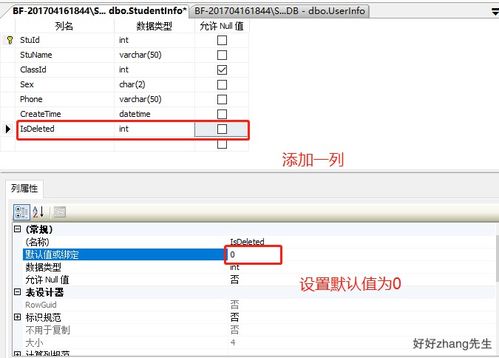
One of the most effective ways to protect yourself from phishing attacks is to be able to identify suspicious links. Here are some key indicators to look out for:
- Unusual URL: Phishing links often have misspellings, strange characters, or an extra dot in the domain name.
- Unsecure website: Look for “https://” at the beginning of the URL, which indicates that the website is secure. If it’s missing, the site may not be trustworthy.
- Unusual email address: Phishing emails often come from email addresses that don’t match the legitimate company’s domain.
- Spelling and grammar errors: Phishing emails often contain spelling and grammar mistakes, which can be a red flag.
- Urgent requests: Phishing emails often ask for immediate action, such as updating your account information or providing personal details.
Using Tools to Check Links for Phishing
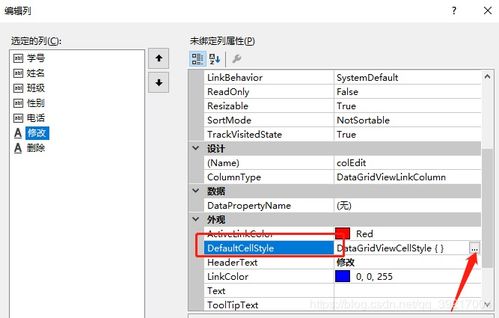
There are several tools and services available to help you check links for phishing. Here are some popular options:
| Tool/Service | Description | Website |
|---|---|---|
| Google Safe Browsing | Google’s free service that identifies unsafe websites and blocks them from appearing in search results. | Google Safe Browsing |
| PhishTank | A community-driven database of known phishing sites. | PhishTank |
| URLVoid | Checks URLs against multiple blacklists and provides a risk assessment. | URLVoid |
Browser Extensions for Phishing Protection
Browser extensions can provide an additional layer of protection against phishing attacks. Here are some popular options:
- PhishBlock
- PhishEye
- WOT (Web of Trust)
- Bitdefender Traffic Light
Best Practices for Protecting Yourself from Phishing
Here are some best practices to help you stay safe from phishing attacks:
- Be cautious of emails and messages asking for personal information.
- Never click on links in emails or messages from unknown senders.
- Use strong, unique passwords for each of your online accounts.
- Keep your software and antivirus programs up to date.
- Regularly monitor your financial accounts for suspicious activity.
By following these tips and using the tools and resources mentioned in this article, you
















