Application Links: A Comprehensive Guide
Are you looking to streamline your digital workflow? Do you want to connect your favorite apps seamlessly? Application links, also known as deep links, are the key to unlocking a more efficient and integrated digital experience. In this detailed guide, we’ll explore what application links are, how they work, and their benefits across various platforms. Let’s dive in!
What are Application Links?
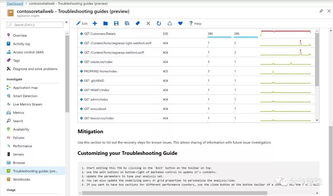
Application links are URLs that direct users to specific content or actions within a mobile app. Unlike regular links, which open a web page, application links open the corresponding app and take users directly to the desired content. This feature is particularly useful for mobile apps, as it enhances user experience by reducing the number of steps required to access specific content.
How Do Application Links Work?
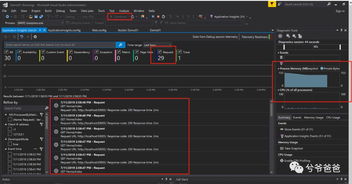
Application links work by using a unique URL scheme that identifies the app and the specific content or action to be performed. When a user clicks on an application link, their device’s operating system checks if the app is installed. If it is, the app opens and navigates to the specified content or action. If the app is not installed, the user is prompted to download it from the app store.
Here’s a breakdown of the process:
| Step | Description |
|---|---|
| 1 | User clicks on an application link |
| 2 | Device’s operating system checks if the app is installed |
| 3 | If installed, the app opens and navigates to the specified content or action |
| 4 | If not installed, the user is prompted to download the app from the app store |
Benefits of Application Links
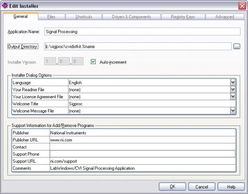
Application links offer numerous benefits for both users and app developers:
- Enhanced User Experience: By reducing the number of steps required to access specific content, application links improve user experience and engagement.
- Increased App Engagement: Users are more likely to use an app if they can easily access the content they’re interested in.
- Improved Conversion Rates: Application links can help convert web visitors into app users by providing a seamless transition from web to mobile.
- Increased App Visibility: By using application links in marketing campaigns, developers can increase the visibility of their apps and drive more downloads.
Application Links Across Platforms
Application links are supported by various platforms, including iOS, Android, and Windows. Here’s a brief overview of how application links work on each platform:
iOS
On iOS, application links use the “app scheme” to identify the app and the specific content or action. For example, a link to a specific article in a news app might look like this: “newsapp://article/12345”. When a user clicks on this link, their device’s operating system checks if the news app is installed. If it is, the app opens and navigates to the specified article.
Android
On Android, application links use the “package scheme” to identify the app and the specific content or action. For example, a link to a specific product in an e-commerce app might look like this: “com.example.app/product/12345”. When a user clicks on this link, their device’s operating system checks if the e-commerce app is installed. If it is, the app opens and navigates to the specified product.
Windows
On Windows, application links use the “package scheme” similar to Android. For example, a link to a specific feature in a productivity app might look like this: “com.example.app/feature/12345”. When a user clicks on this link, their device’s operating system checks if the productivity app is installed. If it is, the app opens and navigates to the specified feature.
Creating Application Links
Creating application links is relatively straightforward. Here’s a step-by-step guide for iOS and Android:
iOS
- Open the app’s URL scheme in the App Store Connect dashboard.














