Are you tired of the same old font on your WordPress website? Do you want to give your site a fresh, modern look? If so, you’ve come to the right place. In this article, I’ll guide you through the process of changing the font type on your WordPress site. Whether you’re a beginner or an experienced user, I’ll provide you with all the information you need to make your website stand out.
Understanding Font Types
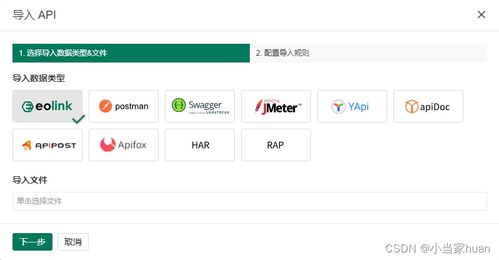
Before diving into the technical aspects of changing your font type, it’s important to understand the different types of fonts available. There are two main categories: serif and sans-serif.
| Font Type | Description |
|---|---|
| Serif | Fonts with small decorative strokes at the end of the letterforms, such as Times New Roman or Georgia. |
| Sans-serif | Fonts without decorative strokes, such as Arial or Helvetica. |
Each type of font has its own unique characteristics and can evoke different emotions and feelings. For example, serif fonts are often perceived as more traditional and formal, while sans-serif fonts are often seen as modern and clean.
Choosing the Right Font

Now that you understand the different types of fonts, it’s time to choose the right one for your WordPress site. Here are a few factors to consider:
-
Brand identity: Choose a font that aligns with your brand’s image and values.
-
Legibility: Ensure that the font you choose is easy to read, especially on smaller screens.
-
Compatibility: Check that the font you select is compatible with your website’s theme and other elements.
Some popular font choices for WordPress sites include Open Sans, Lato, and Raleway. These fonts are widely used and offer a balance between readability and style.
Changing Font Type in WordPress
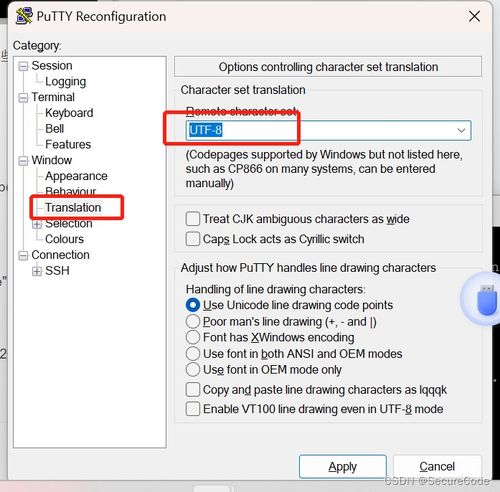
There are several methods to change the font type on your WordPress site. Here are two common approaches:
Method 1: Using a Theme Customizer
Most WordPress themes come with a built-in theme customizer that allows you to modify various aspects of your site, including the font type. To change the font type using the theme customizer, follow these steps:
-
Log in to your WordPress dashboard.
-
Go to Appearance > Customize.
-
Look for a section called “Typography” or “Font Settings.” If you don’t see it, your theme may not support this feature.
-
Select the desired font from the dropdown menu.
-
Click “Save and Publish” to apply the changes.
Method 2: Using a Plugin
If your theme doesn’t offer a built-in font customization option, you can use a plugin to change the font type. Here’s how to do it:
-
Go to Plugins > Add New in your WordPress dashboard.
-
Search for a font customization plugin, such as “Easy Google Fonts” or “Font Awesome.
-
Install and activate the plugin.
-
Go to the plugin’s settings page and select the desired font.
-
Save the changes and visit your website to see the new font in action.
Additional Tips
Here are a few additional tips to help you get the most out of your new font:
-
Use font weights and styles to add variety to your text.
-
Consider using a font size that’s easy to read on all devices.
-
Test your website’s appearance on different browsers and devices to ensure consistency.
By following these steps and tips, you can easily change the font type on your WordPress site and give it a fresh, modern look. Happy designing!















