Steam Link APK: A Comprehensive Guide for Mobile Gamers
Are you a mobile gamer looking to expand your gaming horizons? Do you want to enjoy the vast library of games available on Steam on your smartphone or tablet? If so, the Steam Link APK might just be the solution you’ve been searching for. In this detailed guide, we’ll explore everything you need to know about the Steam Link APK, including its features, installation process, and tips for the best gaming experience.
What is Steam Link APK?
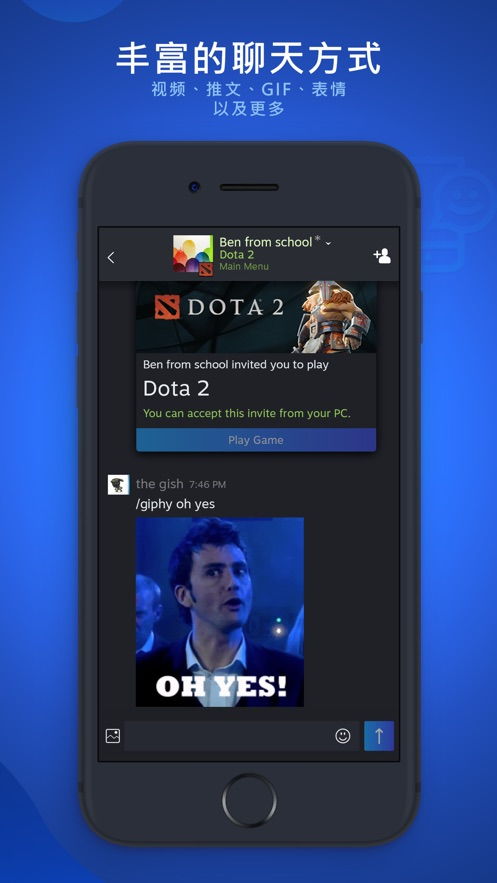
The Steam Link APK is an app that allows you to stream games from your PC to your mobile device. By using the app, you can play your favorite Steam games on the go, without the need for a physical PC. This is particularly useful for those who have a powerful gaming rig at home but want to enjoy their games on the move.
Features of Steam Link APK

Here are some of the key features of the Steam Link APK:
| Feature | Description |
|---|---|
| Game Streaming | Stream games from your PC to your mobile device over a local network or the internet. |
| Touchscreen Controls | Use your mobile device’s touchscreen to control your games. |
| Customizable Controls | Customize the controls to suit your preferences. |
| Game Library Access | Access your entire Steam game library from your mobile device. |
| Multiplayer Support | Play with friends online, even if they are using different devices. |
How to Install Steam Link APK

Installing the Steam Link APK on your mobile device is a straightforward process. Here’s a step-by-step guide:
- Enable “Unknown Sources” on your mobile device. This can usually be found in the Settings app under Security or Privacy.
- Download the Steam Link APK from a trusted source. We recommend downloading it from the official Steam website or a reputable app store.
- Open the downloaded APK file and tap “Install.” The app will be installed on your device.
- Open the Steam Link app and sign in with your Steam account.
- Connect your mobile device to the same network as your PC.
- On your PC, open the Steam app and go to the Steam Link tab. Select your mobile device from the list of available devices.
- Start streaming your games from your PC to your mobile device.
Optimizing Your Steam Link Experience
Once you have the Steam Link APK installed and set up, there are several ways to optimize your gaming experience:
- Network Speed: Ensure you have a stable and fast internet connection. For the best experience, use a wired connection if possible.
- Graphics Settings: Adjust the graphics settings on your PC to match your mobile device’s capabilities. Lowering the settings can improve performance.
- Control Settings: Customize the controls on your mobile device to suit your preferences. You can even use a physical controller if you have one connected to your PC.
- Background Apps: Close unnecessary background apps on your mobile device to free up resources for gaming.
Conclusion
The Steam Link APK is a fantastic tool for mobile gamers who want to enjoy their Steam games on the go. With its easy installation process, wide range of features, and the ability to stream games from your PC, it’s a must-have app for any Steam user. So, why not give it a try and elevate your mobile gaming experience today?



















