How to Share Amazon Link: A Comprehensive Guide
Sharing Amazon links is a common practice, whether you’re promoting products, providing recommendations, or simply sharing your favorite finds with friends and family. In this detailed guide, I’ll walk you through various methods to share Amazon links effectively and efficiently.
Why Share Amazon Links?
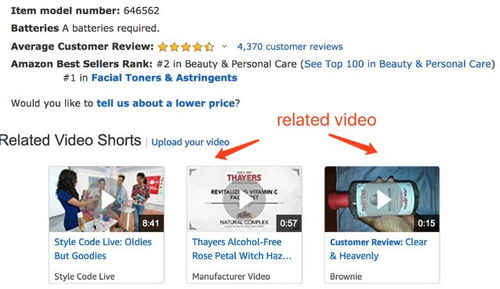
Before diving into the methods, let’s understand why sharing Amazon links is beneficial. Firstly, it saves time for both you and the recipient. Instead of searching for a product manually, they can simply click on the link and purchase it directly. Secondly, it ensures that the recipient gets the exact product you intended to share, reducing the chances of confusion or disappointment. Lastly, sharing Amazon links can be a great way to support small businesses or independent sellers on the platform.
Method 1: Copy and Paste the Link

The simplest way to share an Amazon link is by copying and pasting it. Here’s how you can do it:
- Open the Amazon product page you want to share.
- Right-click on the URL in the address bar and select “Copy.” Alternatively, you can use the keyboard shortcut Ctrl+C (Windows) or Command+C (Mac) to copy the link.
- Paste the copied link into an email, chat message, or any other platform where you want to share it. You can use the keyboard shortcut Ctrl+V (Windows) or Command+V (Mac) to paste the link.
Method 2: Use Amazon’s Share Button

Amazon provides a convenient share button on most product pages. Here’s how to use it:
- Open the Amazon product page you want to share.
- Look for the “Share” button, usually located near the top of the page. Click on it.
- Select the platform where you want to share the link, such as Facebook, Twitter, or email.
- Follow the on-screen instructions to share the link.
Method 3: Share via Social Media
Sharing Amazon links on social media platforms like Facebook, Twitter, and Instagram is a great way to reach a wider audience. Here’s how to do it:
- Open the Amazon product page you want to share.
- Click on the social media icon (e.g., Facebook, Twitter) located near the “Share” button.
- Log in to your social media account if prompted.
- Customize your post with a message or caption, if desired.
- Click “Post” or “Tweet” to share the link with your followers.
Method 4: Embed the Product Image
Embedding the product image in your message can make it more visually appealing and engaging. Here’s how to do it:
- Open the Amazon product page you want to share.
- Right-click on the product image and select “Copy Image URL.” Alternatively, you can use the keyboard shortcut Ctrl+C (Windows) or Command+C (Mac) to copy the image URL.
- Paste the copied image URL into an email, chat message, or any other platform where you want to share it.
- Right-click on the text where you want the image to appear and select “Insert Image.” Alternatively, you can use the keyboard shortcut Ctrl+V (Windows) or Command+V (Mac) to paste the image.
Method 5: Use Amazon’s Product Lookup Tool
Amazon’s Product Lookup tool allows you to share a link to a product by scanning its barcode or entering its ASIN (Amazon Standard Identification Number). Here’s how to use it:
- Open the Amazon Product Lookup page.
- Select the appropriate option for your needs: “Scan a Barcode” or “Enter an ASIN.” If you choose the barcode option, use your smartphone’s camera to scan the barcode. If you choose the ASIN option, enter the ASIN in the provided field.
- Once the product is identified, click on the “Share” button next to the product image.
- Select the platform where you want to share the link and follow the on-screen instructions.
Method 6: Create a Customizable Amazon Affiliate Link
If you’re an Amazon affiliate, you can create











