Where is the Drop Shipping Link on Shopify?
Are you looking to set up a drop shipping business on Shopify but can’t seem to find the drop shipping link? Don’t worry; you’re not alone. Many new Shopify users face this common issue. In this detailed guide, I’ll walk you through the process of finding the drop shipping link on Shopify, ensuring you can start your online business without any hassle.
Understanding Drop Shipping on Shopify
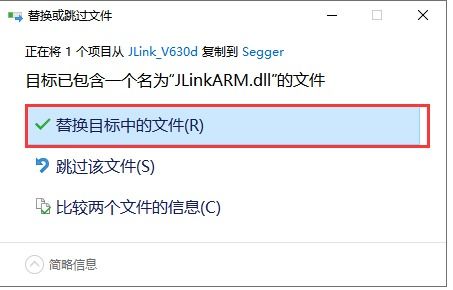
Before we dive into finding the drop shipping link, let’s first understand what drop shipping is and how it works on Shopify.
Drop shipping is a retail fulfillment method where a store doesn’t keep the products it sells in stock. Instead, when a store sells a product, it purchases the item from a third party and has it shipped directly to the customer. This method allows entrepreneurs to start an online business with minimal upfront investment.
Shopify offers a range of drop shipping apps that can help you integrate drop shipping into your online store. These apps connect your store to a drop shipping supplier, allowing you to easily manage your inventory and fulfill orders.
Locating the Drop Shipping Link on Shopify
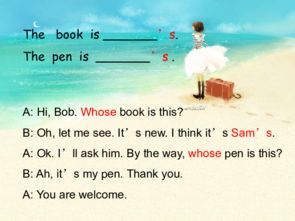
Now that you understand the basics of drop shipping on Shopify, let’s find the drop shipping link.
1. Log in to your Shopify account and navigate to the Shopify admin dashboard.
2. In the left-hand menu, click on “Apps.” This will display a list of all the apps installed on your store.
3. Scroll through the list of apps and look for a drop shipping app. Some popular drop shipping apps on Shopify include Oberlo, Printful, and Printify.
4. If you don’t see a drop shipping app in the list, click on “Visit Shopify App Store” at the top of the page. This will take you to the Shopify App Store, where you can search for and install drop shipping apps.
5. Use the search bar to search for “drop shipping” or “drop shipping apps.” You’ll see a list of drop shipping apps available for your Shopify store.
6. Click on the drop shipping app you want to install and then click “Add app.” This will install the app on your Shopify store.
Setting Up Your Drop Shipping App
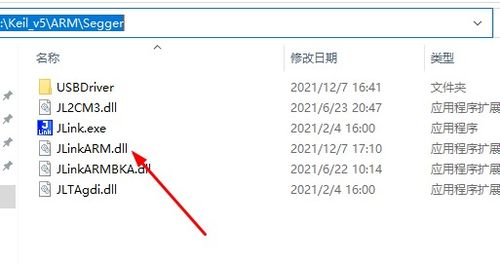
Once you’ve installed a drop shipping app, it’s time to set it up.
1. Click on the drop shipping app in your Shopify admin dashboard.
2. Follow the on-screen instructions to connect your store to the drop shipping supplier. This may involve entering your store’s API key or creating an account with the supplier.
3. Once connected, you can start adding products to your store. Most drop shipping apps allow you to search for products from their supplier’s catalog and add them to your store with just a few clicks.
4. Configure your shipping and payment settings within the drop shipping app. This will ensure that your customers receive their orders promptly and have a seamless shopping experience.
Best Practices for Drop Shipping on Shopify
Now that you’ve found the drop shipping link and set up your drop shipping app, here are some best practices to help you succeed in your drop shipping business:
| Best Practice | Description |
|---|---|
| Research Suppliers | Choose reliable suppliers with good customer reviews and fast shipping times. |
| Optimize Product Listings | Use high-quality images, detailed descriptions, and competitive pricing to attract customers. |
| Monitor Inventory | Keep an eye on your inventory levels and restock products promptly to avoid stockouts. |
| Provide Excellent Customer Service | Respond to customer inquiries and issues promptly to build a loyal customer base. |
By following these best practices, you can increase your chances of success in the drop shipping business on Shopify.
Conclusion
Now that you know where to find the drop shipping link on Shopify and how to set up your drop shipping app, you’re ready to start your online business. Remember to choose reliable suppliers, optimize your product listings, and provide excellent customer service to ensure your drop shipping business thrives.
















