Bootstrap Links: A Comprehensive Guide
Bootstrap links are an essential component of web design, providing a seamless and consistent user experience across different devices and browsers. In this article, we will delve into the various aspects of Bootstrap links, including their features, customization options, and best practices.
Understanding Bootstrap Links
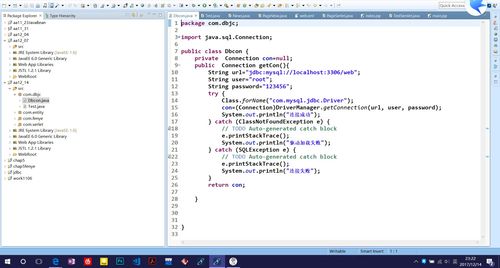
Bootstrap links are designed to be simple and intuitive, making it easy for users to navigate your website. They come in different styles, such as buttons, buttons with icons, and plain text links. By default, Bootstrap links have a blue color and an underline, but you can customize them to match your brand’s color scheme.
Features of Bootstrap Links

| Feature | Description |
|---|---|
| Responsive Design | Bootstrap links automatically adjust their size and appearance on different devices, ensuring a consistent user experience. |
| Customizable Colors | You can change the color of Bootstrap links to match your website’s theme or branding. |
| Icon Support | Bootstrap links can be paired with icons to provide a more visually appealing and intuitive navigation experience. |
| Accessible | Bootstrap links are designed to be accessible to users with disabilities, following the Web Content Accessibility Guidelines (WCAG). |
Customizing Bootstrap Links
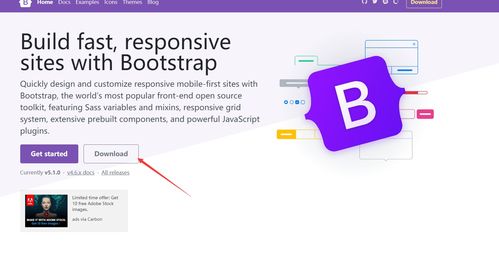
Customizing Bootstrap links is straightforward and can be done using CSS. Here are some of the ways you can customize your Bootstrap links:
-
Change the color of the link using the
colorproperty. -
Remove the underline by setting the
text-decorationproperty tonone. -
Change the font size using the
font-sizeproperty. -
Customize the padding and margin using the
paddingandmarginproperties. -
Use the
hoverandactivepseudo-classes to change the appearance of the link when the user hovers over or clicks on it.
Bootstrap Link Examples
Let’s take a look at some examples of Bootstrap links:
<button type="button" class="btn btn-primary">Primary Button</button><button type="button" class="btn btn-secondary">Secondary Button</button><button type="button" class="btn btn-success">Success Button</button><button type="button" class="btn btn-danger">Danger Button</button><button type="button" class="btn btn-warning">Warning Button</button><button type="button" class="btn btn-info">Info Button</button><button type="button" class="btn btn-light">Light Button</button><button type="button" class="btn btn-dark">Dark Button</button>Best Practices for Using Bootstrap Links
When using Bootstrap links, it’s important to follow best practices to ensure a great user experience:
-
Keep your links consistent in terms of size, color, and style.
-
Use links to guide users through your website, rather than overwhelming them with too many options.
-
Make sure your links are easy to click and tap on different devices.
-
Use descriptive link text to help users understand where the link will take them.
-
Test your links on different devices and browsers to ensure they work as expected.
Conclusion
Bootstrap links are a powerful tool for creating a great user experience on your website. By


















