Understanding the Power of “Link Rel Nofollow”: A Comprehensive Guide
When it comes to optimizing your website’s SEO, understanding the nuances of HTML attributes is crucial. One such attribute that often flies under the radar is “link rel nofollow.” In this detailed guide, I’ll delve into what it is, how it works, and why it’s important for your website’s online presence.
What is Link Rel Nofollow?
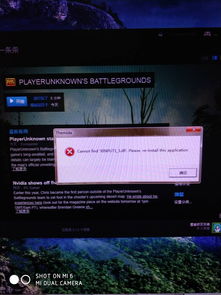
Link rel nofollow is an HTML attribute used to instruct search engines not to follow a link. It’s a way to tell search engines that the link should not contribute to the link equity or PageRank of the destination page. This attribute is particularly useful for managing link-building strategies and preventing spam.
How Does Link Rel Nofollow Work?

When you add the “rel=’nofollow'” attribute to a link, it looks like this:
<a href="https://www.example.com" rel="nofollow">Visit Example.com</a>This tells search engines that the link should not pass any value to the linked page. It’s important to note that while search engines like Google, Bing, and Yahoo honor this attribute, it doesn’t guarantee that the link will not be followed by users or other search engines.
When to Use Link Rel Nofollow
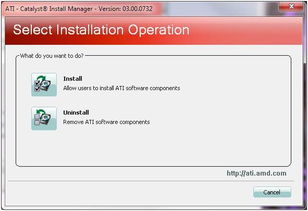
There are several scenarios where using link rel nofollow is beneficial:
-
When you’re accepting guest posts on your website. This helps prevent spammy links from being added to your site.
-
When you’re linking to external resources that you don’t have control over, such as user-generated content or advertisements.
-
When you want to link to a page that you don’t want to pass any link equity to, such as a competitor’s website.
Benefits of Using Link Rel Nofollow
Using link rel nofollow has several benefits for your website:
-
Prevent Spam: By using nofollow, you can reduce the risk of spammy links being added to your website, which can negatively impact your SEO.
-
Manage Link Equity: Nofollow allows you to control how link equity is distributed across your website, ensuring that valuable links are passed to relevant pages.
-
Improve User Experience: By preventing unnecessary links from being followed, you can improve the user experience on your website.
How to Implement Link Rel Nofollow
Implementing link rel nofollow is relatively straightforward:
-
Open the HTML code for the page where you want to add the nofollow attribute.
-
Locate the link you want to add the nofollow attribute to.
-
Modify the link tag by adding “rel=’nofollow'” to the attribute list.
For example:
<a href="https://www.example.com" rel="nofollow">Visit Example.com</a>Common Misconceptions About Link Rel Nofollow
Despite its benefits, there are several misconceptions about link rel nofollow:
-
Nofollow Links Don’t Affect SEO: While nofollow links don’t pass link equity, they can still be valuable for driving traffic to your website.
-
Nofollow Links Are Always Ignored: While search engines generally honor the nofollow attribute, it’s not a guarantee that the link will be ignored by all search engines or users.
-
Nofollow Links Are Only for Guest Posts: Nofollow can be used in various scenarios, not just for guest posts.
Real-World Examples of Link Rel Nofollow
Here are a few real-world examples of when link rel nofollow is used:
| Scenario | Example |
|---|---|
| Guest Posts | <a href=”https
|













