Create Amazon Affiliate Link: A Comprehensive Guide
Are you looking to monetize your website or blog by becoming an Amazon affiliate? Creating an Amazon affiliate link is a great way to earn commissions on products you recommend to your audience. In this detailed guide, I’ll walk you through the process of creating an Amazon affiliate link, from signing up for an account to generating your first commission.
Step 1: Sign Up for an Amazon Affiliate Program

Before you can create an Amazon affiliate link, you need to sign up for the Amazon Associates program. Here’s how to do it:
- Go to Amazon Associates and click on “Join Now for Free”.
- Fill out the required information, including your name, email address, and tax information.
- Choose a primary website URL and select the appropriate category for your site.
- Review and agree to the Amazon Associates Operating Agreement.
- Submit your application and wait for approval, which typically takes a few days.
Step 2: Choose Your Products
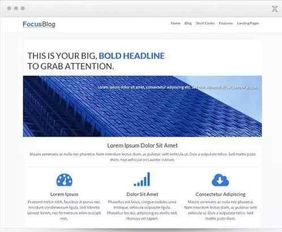
Once you’ve been approved for the Amazon Associates program, you can start creating affiliate links. Here’s how to find and choose products to promote:
- Log in to your Amazon Associates account and navigate to the “Products” tab.
- Use the search bar to look for specific products or browse through categories.
- Filter your search results by price, rating, and other criteria to find the best products for your audience.
When choosing products, consider the following:
- Relevance: Ensure the products you choose are relevant to your website’s content and audience.
- Quality: Promote high-quality products that you believe in and would recommend to friends and family.
- Commissions: Check the commission rates for each product category to maximize your earnings.
Step 3: Create Your Affiliate Link

Now that you’ve chosen a product, it’s time to create your affiliate link:
- Select the product you want to promote and click on “Get Link to This Item” or “Get Custom Links” (if you want to create a custom link).
- Choose the link type, such as “Text Link,” “Image Link,” or “Custom Link.” For a custom link, you can add a tracking ID to track your sales.
- Copy the generated affiliate link and use it on your website or blog.
Step 4: Promote Your Affiliate Link
Creating an affiliate link is just the beginning. To earn commissions, you need to promote your link effectively:
- Content: Write informative and engaging content that highlights the benefits of the product and why your audience should consider purchasing it.
- Images: Use high-quality images to showcase the product and make your content more visually appealing.
- SEO: Optimize your content for search engines to increase the visibility of your affiliate links.
Step 5: Track Your Earnings
Amazon Associates provides a variety of tools to help you track your earnings:
- Performance Report: View detailed reports on your sales, clicks, and commissions.
- Product Links: Keep track of the performance of individual products and categories.
- Custom Reports: Create custom reports to analyze your earnings and optimize your promotions.
Regularly review your performance reports to identify which products and promotions are most effective, and adjust your strategy accordingly.
Step 6: Stay Compliant with Amazon’s Policies
It’s crucial to stay compliant with Amazon’s policies to maintain your account and continue earning commissions:
- Disclosures: Clearly disclose your affiliate relationship with Amazon on your website or blog.
- Prohibited Activities: Avoid prohibited activities, such as click fraud or promoting counterfeit products.
- Reporting: Report any issues or concerns promptly to Amazon’s customer service team.


















