Link Verification Code I Didn’t Request: A Detailed Guide
Have you ever received a link verification code that you didn’t request? It can be quite unsettling, especially if you’re not sure what it is or why you received it. In this article, we’ll delve into the various aspects of link verification codes, including what they are, why you might receive them, and how to handle them safely. Let’s get started.
What is a Link Verification Code?
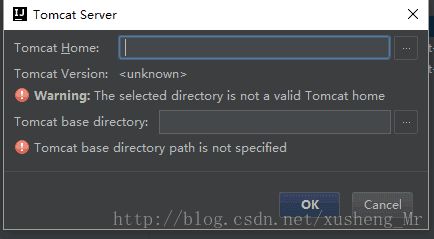
A link verification code is a unique alphanumeric string that is sent to a user’s email or phone number to confirm that the user is the legitimate owner of the account. These codes are commonly used by websites and applications to prevent unauthorized access and protect user data.
Why Would I Receive a Link Verification Code I Didn’t Request?
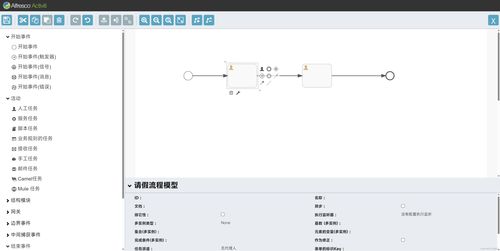
There are several reasons why you might receive a link verification code that you didn’t request:
-
Phishing Attempts: Cybercriminals often send link verification codes as part of phishing attacks to trick users into providing their personal information.
-
Account Takeover: If your account has been compromised, the attacker might try to verify ownership by sending a link verification code to your registered email or phone number.
-
Service Updates: Some companies send link verification codes to their users as part of a service update or to ensure that the account is still active.
-
Human Error: Occasionally, a company might send a link verification code to the wrong user due to a mistake in their database or during the account creation process.
How to Identify a Legitimate Link Verification Code
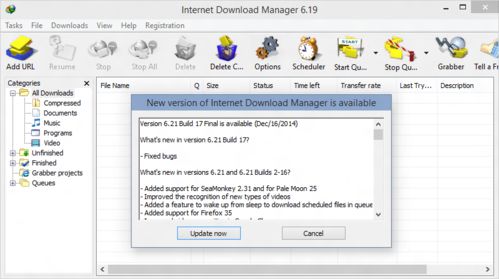
It’s crucial to be able to identify a legitimate link verification code to avoid falling victim to phishing attacks. Here are some tips to help you determine if a link verification code is genuine:
-
Check the Sender: Ensure that the email or message is from a trusted source. Look for any discrepancies in the sender’s email address or name.
-
Review the Content: Legitimate link verification codes typically include instructions on how to verify your account and a valid contact number or email address for support.
-
Be Wary of Urgency: Scammers often create a sense of urgency to pressure you into providing your information. Take your time to verify the legitimacy of the code.
-
Look for Security Features: A legitimate link verification code will likely have security features, such as a secure connection (HTTPS) or a digital signature.
What to Do If You Receive an Unrequested Link Verification Code
Here’s what you should do if you receive a link verification code that you didn’t request:
-
Do Not Click on Any Links: Avoid clicking on any links within the email or message. These links could lead to malicious websites or download malware onto your device.
-
Do Not Provide Personal Information: Do not provide any personal information, such as your password, credit card details, or social security number, in response to the code.
-
Contact the Company: Reach out to the company that sent the link verification code through their official support channels. Verify the legitimacy of the code with them.
-
Change Your Password: If you suspect that your account has been compromised, change your password immediately and enable two-factor authentication for added security.
-
Monitor Your Accounts: Keep an eye on your financial and personal accounts for any suspicious activity.
Table: Common Phishing Scams Involving Link Verification Codes
| Scam Type | Description | Example |
|---|---|---|
| Bank Phishing | Cybercriminals send a link verification code to trick users into providing their banking information. | “Your bank account has been compromised. Please verify your account by clicking on the link below.” |
| Online Shopping Phishing | Cybercriminals send a link
|


















