How to Delete LinkedIn: A Comprehensive Guide
Deleting your LinkedIn account is a decision that should not be taken lightly. Whether you’re leaving the professional networking space for personal reasons or simply want to take a break, it’s important to understand the process and the implications. This guide will walk you through the steps to delete your LinkedIn account, as well as provide some considerations to keep in mind before you proceed.
Understanding the Process
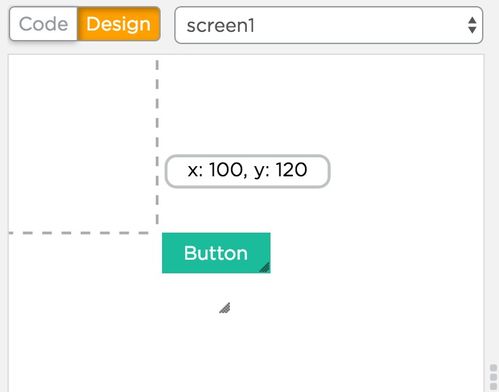
Before you begin the deletion process, it’s crucial to know that LinkedIn offers two options: deactivating and deleting your account. Here’s a brief overview of each:
| Deactivating | Deleting |
|---|---|
| Your profile and network connections are hidden from search engines and LinkedIn members. | Your profile, connections, and all associated data are permanently removed from LinkedIn. |
| Your profile can be reactivated at any time. | Once deleted, your account cannot be restored. |
Now that you understand the difference between deactivating and deleting, let’s dive into the steps for deleting your LinkedIn account.
Step-by-Step Guide to Deleting Your LinkedIn Account
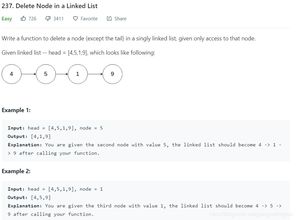
1. Log in to your LinkedIn account.
2. Click on your profile picture in the top right corner of the page and select “Settings & Privacy” from the dropdown menu.
3. In the left-hand menu, click on “Manage” under the “Account” section.
4. Scroll down and click on “Delete Account” under the “Account Type” section.
5. You will be prompted to enter your password to confirm your identity. Enter your password and click “Continue.”
6. LinkedIn will ask you to provide a reason for deleting your account. Choose the option that best describes your situation and click “Continue.”
7. You will be presented with a summary of the deletion process. Review the information and click “Delete Account” to confirm your decision.
8. You will receive a confirmation email from LinkedIn. Click on the link in the email to finalize the deletion process.
Considerations Before Deleting Your LinkedIn Account
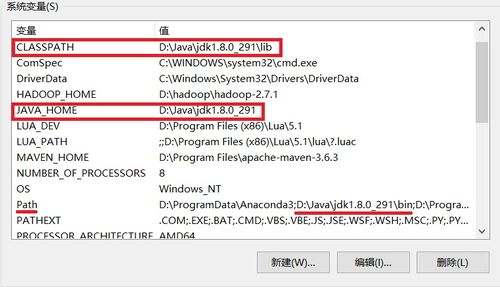
Before you proceed with deleting your LinkedIn account, consider the following:
-
Your profile and connections may be valuable to you. If you have a strong professional network or a well-crafted profile, you may want to reconsider your decision.
-
Deleting your account is permanent. Once deleted, your profile, connections, and all associated data will be removed from LinkedIn. This cannot be undone.
-
Some employers and recruiters may use LinkedIn to find potential candidates. Deleting your account may affect your chances of being discovered by these individuals.
-
Deactivating your account allows you to take a break from LinkedIn without permanently deleting your profile. This may be a better option if you’re unsure about deleting your account entirely.
By taking these considerations into account, you can make an informed decision about whether or not to delete your LinkedIn account.
Additional Tips
1. If you’re deleting your account due to privacy concerns, consider adjusting your privacy settings before deleting your account. This will help protect your personal information while you’re active on LinkedIn.
2. If you’re deleting your account due to a temporary situation, such as a job search or a career change, you may want to deactivate your account instead. This will allow you to reactivate your profile when you’re ready to return to the professional networking space.
3. If you’re deleting your account due to a negative experience on LinkedIn, consider reaching out to LinkedIn’s customer support team to discuss your concerns. They may be able to help resolve the issue without the need to delete your account.
Deleting your LinkedIn account is a significant decision that requires careful consideration. By following this guide and taking the time to think about your reasons for deleting your account, you can make an informed decision that aligns with your personal and professional goals.

















