Check Phishing Link: A Comprehensive Guide
Phishing attacks have become increasingly sophisticated, making it crucial for individuals and organizations to be vigilant about identifying and avoiding these fraudulent links. In this detailed guide, we will explore various methods and tools to help you check phishing links effectively.
Understanding Phishing Links
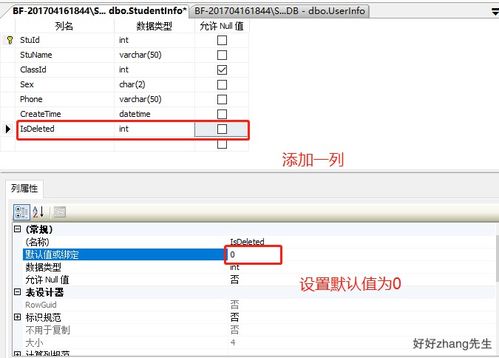
Phishing links are designed to deceive users into providing sensitive information such as passwords, credit card numbers, or personal details. These links often appear legitimate, making it challenging to identify them. Here’s a brief overview of how phishing links work:
-
Spam Emails: Phishing attacks often begin with spam emails that contain malicious links. These emails may appear to come from reputable sources, such as banks or social media platforms.
-
Malicious Websites: Phishing links can also direct users to fake websites that mimic legitimate ones. These websites are designed to trick users into entering their personal information.
-
Malware: Some phishing links can install malware on your device, allowing attackers to gain unauthorized access to your data.
Identifying Phishing Links
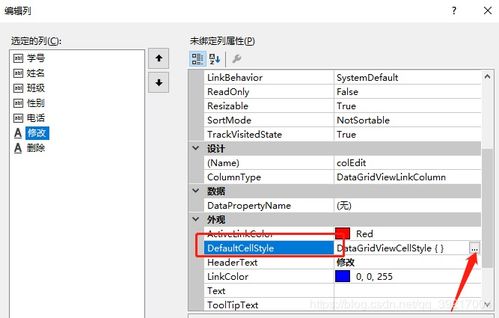
Identifying phishing links requires a keen eye and an understanding of common red flags. Here are some key indicators to look out for:
-
Unusual Email Addresses: Phishing emails often come from email addresses that look slightly different from the legitimate ones. For example, instead of @gmail.com, you might see @gmail.co.
-
Spelling and Grammar Errors: Phishing emails often contain spelling and grammar errors, which can be a sign of a fraudulent message.
-
Urgent Requests: Phishing emails may use urgent language to pressure you into taking immediate action, such as clicking on a link or providing personal information.
-
Unusual Links: Hover over links in emails and messages to see the actual URL. If the URL looks suspicious or contains misspellings, it’s likely a phishing link.
Tools and Resources for Checking Phishing Links
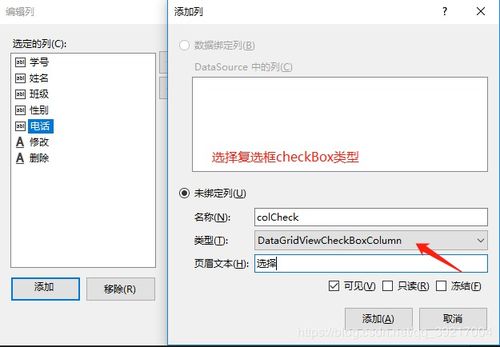
Several tools and resources can help you check phishing links effectively. Here are some of the most popular ones:
| Tool/Resource | Description |
|---|---|
| Google Safe Browsing | Google’s free tool that allows you to check URLs for potential phishing and malware threats. |
| PhishTank | A community-driven database of known phishing sites, allowing you to search for suspicious URLs. |
| URLVoid | A free online service that checks URLs against multiple blacklists and provides a risk assessment. |
| PhishMe | A platform that provides phishing simulation and training to help organizations identify and mitigate phishing attacks. |
Best Practices for Avoiding Phishing Attacks
Preventing phishing attacks requires a combination of education, awareness, and best practices. Here are some tips to help you stay safe:
-
Be Wary of Unsolicited Emails: Never click on links or download attachments from unknown senders.
-
Use Strong Passwords: Create unique, complex passwords for each of your accounts and enable two-factor authentication when available.
-
Keep Software Updated: Regularly update your operating system, web browsers, and antivirus software to protect against vulnerabilities.
-
Report Phishing Attempts: If you receive a suspicious email or encounter a phishing website, report it to the appropriate authorities.
Conclusion
Checking phishing links is an essential skill in today’s digital world. By understanding the nature of phishing attacks, identifying common red flags, and utilizing the right tools and resources, you can significantly reduce your risk of falling victim to these fraudulent schemes. Stay vigilant and informed to protect yourself and your organization from phishing attacks.

















