Click on the Link: A Comprehensive Guide to Navigating the Digital World
Are you ever overwhelmed by the vast amount of information available on the internet? Do you find yourself struggling to find reliable sources and navigate through the maze of links? Well, fear not! This article is here to guide you through the process of clicking on the link and exploring the digital world with confidence.
Understanding the Link

A link, also known as a hyperlink, is a reference to data that the reader can follow by clicking on it. It is a fundamental element of the World Wide Web, allowing users to navigate from one page to another. Understanding how links work is the first step in mastering the art of clicking on them.
When you click on a link, your web browser sends a request to the server hosting the linked content. The server then responds by sending the requested data back to your browser, which displays it on your screen. This process happens almost instantaneously, making it possible to navigate the web with ease.
Types of Links
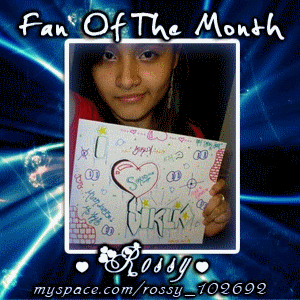
There are several types of links you may encounter while browsing the internet. Here are some of the most common ones:
| Type of Link | Description |
|---|---|
| Text Link | A link embedded within text. It is often highlighted in a different color or underlined to indicate that it is clickable. |
| Image Link | A link that is triggered when you click on an image. It can be used to navigate to a different page or to display additional information about the image. |
| Button Link | A link that is represented by a button. It is often used for submitting forms or performing specific actions. |
| Dropdown Link | A link that is part of a dropdown menu. It allows users to select from a list of options. |
How to Click on a Link

Clicking on a link is a straightforward process. Here’s how you can do it:
- Locate the link you want to click on. It could be a text link, an image link, a button link, or a dropdown link.
- Position your cursor over the link. You may notice that the cursor changes to a pointer, indicating that the link is clickable.
- Click the left mouse button once. This will send the request to the server, and the linked content will be displayed on your screen.
Best Practices for Clicking on Links
While clicking on links is a simple task, there are some best practices you should follow to ensure a safe and enjoyable browsing experience:
- Check the URL: Before clicking on a link, always check the URL to ensure it is from a trusted source. Be wary of links that contain misspellings or look suspicious.
- Use a secure connection: Make sure you are using a secure connection (HTTPS) when accessing sensitive information or making online transactions.
- Be cautious with email links: Never click on links in unsolicited emails. It’s best to manually enter the URL in your browser.
- Update your browser: Keep your web browser up to date to ensure you have the latest security features and performance improvements.
Common Issues and Solutions
While clicking on links is generally a smooth process, you may encounter some issues along the way. Here are some common problems and their solutions:
| Issue | Solution |
|---|---|
| Link doesn’t work | Check the URL for typos or try refreshing the page. If the problem persists, contact the website administrator. |
|
|

















