Convert Link to MP3: A Comprehensive Guide
Are you tired of searching for the perfect MP3 converter online? Look no further! In this detailed guide, I will walk you through the process of converting a link to an MP3 file, covering various methods and tools available. Whether you’re a music enthusiast or simply looking to save your favorite podcasts, this article will provide you with all the information you need.
Understanding the Process
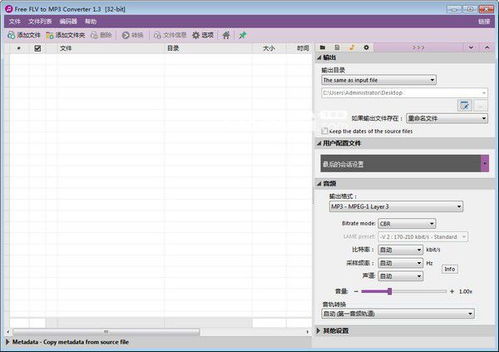
Before diving into the conversion methods, it’s essential to understand the process behind converting a link to an MP3 file. Essentially, you need to find a tool or service that can download the audio content from the link and then convert it into the MP3 format. This process can be broken down into the following steps:
- Locate the audio link: This can be a YouTube video, a podcast episode, or any other online audio source.
- Choose a conversion tool: There are numerous online converters and software applications available for this purpose.
- Enter the audio link: Copy and paste the link into the conversion tool’s input field.
- Select the output format: Choose MP3 as the desired format.
- Start the conversion: Click the “Convert” button and wait for the process to complete.
- Download the MP3 file: Once the conversion is finished, download the MP3 file to your device.
Now that you have a basic understanding of the process, let’s explore some of the best methods and tools for converting a link to an MP3 file.
Online Conversion Tools
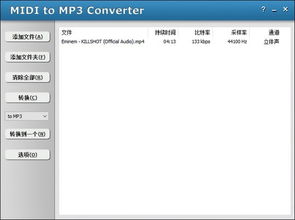
Online conversion tools are a convenient and straightforward way to convert a link to an MP3 file. Here are some popular options:
| Tool | Features | Pros | Cons |
|---|---|---|---|
| Online-Convert | Supports various audio formats, batch conversion, and drag-and-drop functionality. | Free to use, user-friendly interface, and fast conversion speed. | Limited to 100 MB file size for free users. |
| Convertio | Supports over 300 file formats, no file size limit for registered users, and a mobile app. | Free to use, fast conversion speed, and a wide range of supported formats. | Free users have a daily limit on the number of conversions. |
| Zamzar | Supports over 1200 file formats, batch conversion, and a user-friendly interface. | Free to use, fast conversion speed, and a wide range of supported formats. | Limited to 50 MB file size for free users. |
These online conversion tools are easy to use and can be accessed from any device with an internet connection. Simply visit the website, follow the instructions, and enjoy your converted MP3 file.
Desktop Software
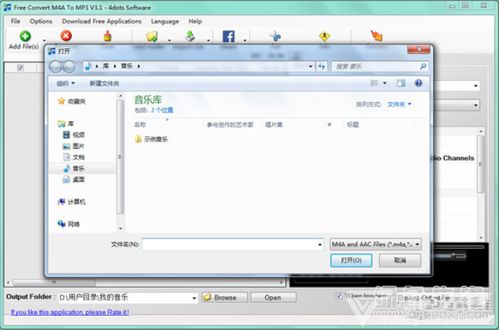
For those who prefer a more robust solution, desktop software can be a great option. Here are some popular desktop applications for converting a link to an MP3 file:
| Software | Features | Pros | Cons |
|---|---|---|---|
| Audacity | Free, open-source, and supports various audio formats. | Free to use, powerful editing capabilities, and a user-friendly interface. | Not specifically designed for online link conversion. |
| Freemake Audio Converter | Supports over 50 audio formats, batch conversion, and a simple interface. | Free to use, fast conversion speed, and a wide range of supported formats. | Some users may find the interface outdated. |
| WAVR | Supports over 100 audio formats, batch conversion, and a user-friendly interface.
|


















