Understanding the Power of and Tags in HTML: A Comprehensive Guide
When it comes to web development, the and tags are two of the most fundamental elements that you need to be familiar with. These tags play a crucial role in enhancing the visual appeal and functionality of your web pages. In this article, we will delve into the details of these tags, exploring their attributes, usage, and the impact they have on your website’s performance.
Understanding the ![]() Tag
Tag
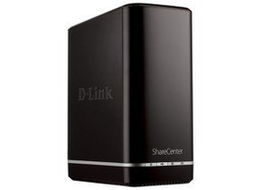
The tag is used to embed images into your HTML documents. It allows you to display images on your web pages, making them more engaging and visually appealing. Here’s a breakdown of the key attributes of the
tag:
| Attribute | Description |
|---|---|
| src | The source of the image, specified as a URL or a relative path. |
| alt | Text to be displayed when the image cannot be loaded. |
| width | Width of the image in pixels. |
| height | Height of the image in pixels. |
When choosing an image format, it’s important to consider the type of image you want to display. Here are the three most widely supported image formats:
Image Formats
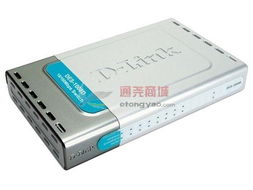
JPEG: Ideal for photographs and images with a wide range of colors. JPEG is a lossy format, meaning that some image information is discarded when the file size is reduced. It doesn’t support transparency and cannot display animations.
PNG: Suitable for images with a limited color palette, such as logos and line art. PNG is a lossless format, meaning that no image information is lost during compression. It supports transparency and is slightly larger than JPEG files.
GIF: Similar to PNG, but with the added feature of animation. GIFs are great for simple animations and images with a limited color palette.
Using the Tag

The tag is used to link external resources, such as stylesheets, to your HTML document. This allows you to apply styles to your web pages without having to write inline CSS. Here’s an example of how to use the tag:
<link rel="stylesheet" type="text/css" href="this.css">In this example, the tag links a CSS stylesheet named “this.css” to the current HTML document. The “rel” attribute specifies the relationship between the current document and the linked resource, while the “type” attribute specifies the MIME type of the linked resource.
Internal and Inline Styles
In addition to using external stylesheets, you can also apply styles directly to HTML elements using the “style” attribute. This is known as inline styling. Here’s an example:
<p style="color: blue;">Text</p>In this example, the “style” attribute is used to set the text color of the paragraph element to blue.
While inline styling can be convenient for quick changes, it’s generally recommended to use external stylesheets for larger projects. This allows you to maintain a consistent style across multiple pages and makes it easier to update your website’s appearance.
Browser Performance and Rendering
Understanding how browsers handle and tags is crucial for optimizing your website’s performance. When a browser encounters these tags, it may open multiple threads to handle the loading of resources. Here’s a brief overview of the browser’s process:
- The browser sends a request to the DNS server to resolve the URL.
- The DNS server returns the IP address associated with the URL.
- The browser sends a request to the server for the HTML document.
- The server responds with the HTML document, which the browser then parses and displays.
By optimizing the use of and tags, you can improve your website’s loading speed and overall performance.
In conclusion, the and tags are
















