Tracking Link: A Comprehensive Guide
Are you looking to understand the intricacies of tracking links? Have you ever wondered how they work and why they are essential for online marketing? In this detailed guide, we will delve into the world of tracking links, exploring their various dimensions and applications. Whether you are a seasoned marketer or a beginner, this article will provide you with valuable insights into the art of tracking links.
What is a Tracking Link?

A tracking link, also known as a UTM link, is a URL that is modified to include specific parameters. These parameters allow you to track and analyze the performance of your online campaigns. By adding tracking codes to your URLs, you can gather valuable data on user behavior, campaign effectiveness, and more.
How Does a Tracking Link Work?
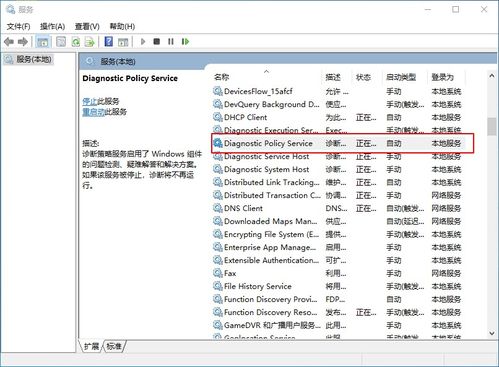
When you create a tracking link, you append various parameters to the URL. These parameters are typically in the form of key-value pairs, separated by an equal sign and a question mark. For example, a tracking link might look like this: https://www.example.com?utm_source=google&utm_medium=cpc&utm_campaign=spring_sale.
In this example, the tracking link includes three parameters:
- utm_source: This parameter identifies the source of the traffic, such as a search engine, social media platform, or email campaign.
- utm_medium: This parameter specifies the medium through which the traffic was generated, such as CPC (cost-per-click), CPM (cost-per-thousand impressions), or email.
- utm_campaign: This parameter identifies the specific campaign or promotion you are running.
By analyzing these parameters, you can gain insights into which channels and campaigns are driving the most traffic and conversions.
Benefits of Using Tracking Links
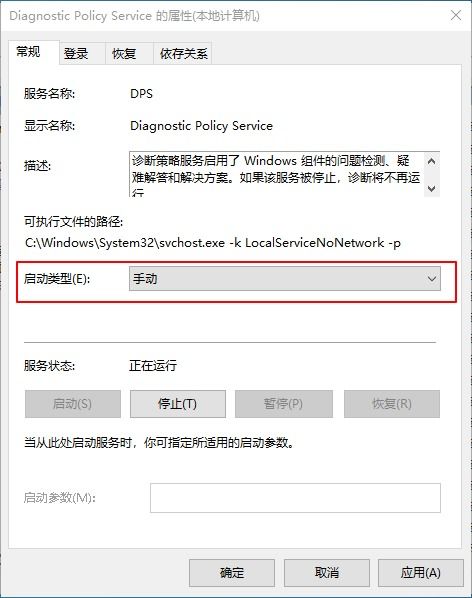
Tracking links offer numerous benefits for online marketers:
- Improved campaign performance: By analyzing the data collected from tracking links, you can optimize your campaigns for better results.
- Increased transparency: Tracking links provide a clear view of where your traffic is coming from, allowing you to make informed decisions about your marketing strategies.
- Enhanced reporting: With tracking links, you can generate detailed reports on campaign performance, making it easier to measure success and identify areas for improvement.
- Cost savings: By identifying which campaigns are not performing well, you can allocate your budget more effectively and reduce wasted spending.
Creating a Tracking Link
Creating a tracking link is a straightforward process. Most marketing platforms and tools offer built-in URL builders that allow you to easily generate tracking links. Here’s how to create a tracking link using Google Analytics:
- Log in to your Google Analytics account.
- Go to the Admin section and select “Tracking Info” > “Tracking Code.”
- Copy the tracking code provided by Google Analytics.
- Paste the tracking code into your website’s HTML code, just before the closing tag.
- Use a URL builder to create your tracking link. Enter the URL of your campaign and the desired parameters.
- Share the tracking link with your team or use it in your marketing campaigns.
Best Practices for Using Tracking Links
Here are some best practices to ensure you get the most out of your tracking links:
- Use consistent naming conventions: This will make it easier to identify and manage your tracking links.
- Test and validate your links: Ensure that your tracking links are working correctly by testing them before deploying them in your campaigns.
- Monitor your data: Regularly review the data collected from your tracking links to identify trends and make data-driven decisions.
- Stay organized: Keep track of your tracking links and their associated campaigns in a centralized location.
Tracking Link Tools and Resources
Several tools and resources can help you create and manage tracking links:
| Tool | Description |
|---|



















