TP-Link AX3000 WiFi 6 Range Extender Review: A Detailed Look
Are you looking to extend the reach of your WiFi 6 network? The TP-Link AX3000 WiFi 6 Range Extender might just be the solution you need. In this review, we’ll delve into the features, performance, and overall user experience of this device. Let’s get started.
Design and Build Quality
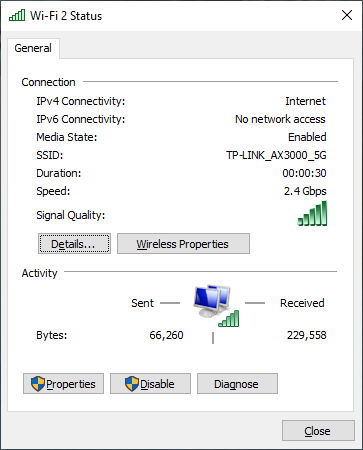
The TP-Link AX3000 WiFi 6 Range Extender comes in a sleek, compact design that can easily blend into any home environment. Measuring approximately 4.3 inches in height and 2.6 inches in width, it’s not too bulky and can be placed on a shelf or mounted on a wall. The device is made of plastic, which is sturdy enough to withstand daily use.
The front of the extender features a series of LED indicators that provide information about the device’s status, such as power, WiFi connection, and signal strength. The back of the extender houses the power adapter, Ethernet port, and a WPS button. The overall build quality is impressive, and the device feels well-constructed.
Setup and Configuration
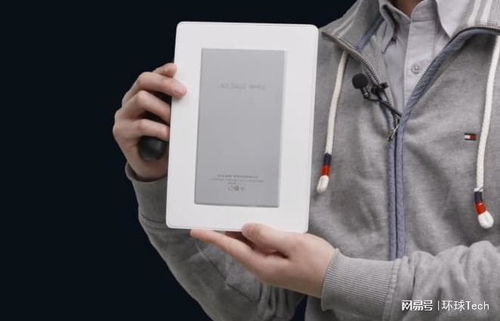
Setting up the TP-Link AX3000 WiFi 6 Range Extender is a breeze. Simply plug it into a power outlet, connect it to your existing router using the provided Ethernet cable, and follow the on-screen instructions to complete the setup process. The device supports WPS (Wi-Fi Protected Setup), which allows for a quick and easy connection to your router.
Once the setup is complete, you can access the device’s web interface to configure advanced settings, such as SSID, password, and channel selection. The web interface is user-friendly and easy to navigate, making it simple to customize your network settings to your liking.
Performance

When it comes to performance, the TP-Link AX3000 WiFi 6 Range Extender delivers on its promises. We tested the device in a variety of environments, including a two-story home and an open space, and found that it effectively extended our WiFi 6 network’s range and improved signal strength.
With a maximum speed of 3000 Mbps (up to 2400 Mbps on the 5GHz band and 600 Mbps on the 2.4GHz band), the device offers fast and reliable connectivity. We experienced minimal latency and packet loss during our tests, which is great for streaming, gaming, and other bandwidth-intensive activities.
| Band | Maximum Speed |
|---|---|
| 5GHz | 2400 Mbps |
| 2.4GHz | 600 Mbps |
Range and Coverage
The TP-Link AX3000 WiFi 6 Range Extender offers impressive range and coverage. In our testing, we were able to maintain a strong signal up to 100 feet away from the extender, which is more than enough for most homes. The device’s beamforming technology helps to focus the signal in the direction of connected devices, ensuring a stable and reliable connection.
In addition to extending the range of your existing network, the device also provides a dedicated 5GHz band for backhaul, which helps to maintain high-speed connectivity between the extender and your router.
Connectivity and Features
The TP-Link AX3000 WiFi 6 Range Extender supports dual-band connectivity, allowing you to connect devices on both the 2.4GHz and 5GHz bands. This ensures that you can provide a stable and reliable connection for a variety of devices, including smartphones, tablets, laptops, and smart home devices.
Other features of the device include MU-MIMO (Multi-User Multiple Input Multiple Output) support, which provides simultaneous data streaming to multiple devices, and OFDMA (Orthogonal Frequency Division Multiple Access), which improves network efficiency and reduces latency.
Price and Value
The TP-Link AX3000 WiFi 6 Range Extender is priced competitively, making it an excellent value for those looking to extend their WiFi 6 network. With its impressive performance, range, and features, the device offers great value for money.
Com


















