Family Link Chromebook: A Comprehensive Guide for Parents
Managing your child’s digital life can be a daunting task, especially with the rapid advancements in technology. One tool that has gained popularity among parents is the Family Link for Chromebook. This guide will delve into the various aspects of Family Link, helping you understand how it can enhance your child’s Chromebook experience while ensuring their online safety.
What is Family Link?

Family Link is a free app developed by Google that allows parents to manage and monitor their child’s Chromebook usage. It provides a range of features that help parents keep their children safe and productive while using the device.
Setting Up Family Link

Setting up Family Link is a straightforward process. Here’s a step-by-step guide to help you get started:
- Download the Family Link app from the Google Play Store or Apple App Store.
- Open the app and sign in with your Google account.
- Follow the on-screen instructions to create a Family Link account.
- Link your child’s Google account to the Family Link account.
- Set up device management preferences, such as screen time limits and content filters.
Once you’ve completed these steps, your child’s Chromebook will be ready for use with Family Link.
Key Features of Family Link
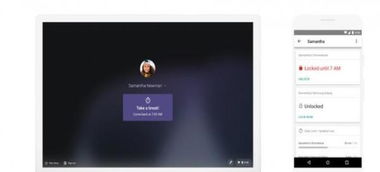
Family Link offers several features that can help you manage your child’s Chromebook experience:
Device Management
With device management, you can control various aspects of your child’s Chromebook, such as:
- Screen Time Limits: Set daily limits for how long your child can use the device.
- App Approval: Approve or block apps before they can be installed on the Chromebook.
- Web Content Filters: Block inappropriate websites and content.
- Location Tracking: Monitor your child’s location and receive alerts when they arrive or leave a specific area.
Activity Reporting
Family Link provides detailed reports on your child’s Chromebook usage, including:
- App Usage: See which apps your child is using and how much time they spend on each.
- Website Visits: Monitor the websites your child visits and the content they consume.
- Search History: Review the search terms your child uses on the Chromebook.
Communication
Family Link allows you to communicate with your child through the app. You can:
- Send Messages: Send text messages to your child’s Chromebook.
- Set Reminders: Remind your child to complete homework or other tasks.
- Call or Video Chat: Make calls or video chats with your child directly from the app.
Privacy and Safety
Family Link is designed with privacy and safety in mind. Here are some key points to consider:
- Parental Control: You have full control over your child’s Chromebook experience, including the ability to approve or block apps and content.
- Secure Communication: Messages and calls made through Family Link are encrypted and secure.
- Google’s Commitment to Privacy: Google is committed to protecting your child’s privacy and adheres to strict privacy policies.
Benefits of Using Family Link
Using Family Link for your child’s Chromebook offers several benefits:
- Enhanced Online Safety: Family Link helps protect your child from inappropriate content and online predators.
- Improved Productivity: Setting screen time limits and monitoring app usage can help your child stay focused on their schoolwork.
- Strengthened Parent-Child Communication: The communication features in Family Link can help you stay connected with your child and provide support when needed.
Conclusion
Family Link is a powerful tool that can help you manage your child’s Chromebook experience while ensuring their online safety. By using the features provided by Family Link, you can create a positive and



















