LinkedIn Headshot: The Ultimate Guide to Crafting Your Professional Image
Your LinkedIn headshot is more than just a photo; it’s a representation of your professional brand. In a world where first impressions are often formed online, your profile picture can make or break your chances of making a connection. Let’s delve into the intricacies of creating the perfect LinkedIn headshot.
Understanding the Importance of a LinkedIn Headshot
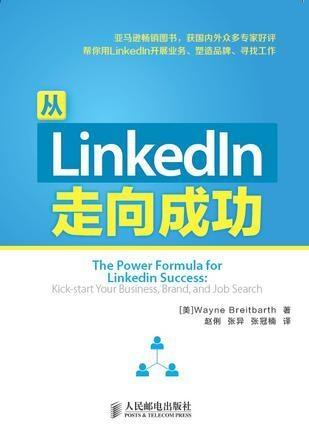
Before we dive into the specifics of taking a LinkedIn headshot, it’s crucial to understand why it matters. A study by LinkedIn found that profiles with a professional photo receive 14 times more profile views than those without. This alone should be enough to convince you of the importance of a well-crafted headshot.
Choosing the Right Location
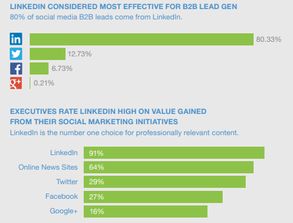
The location where you take your headshot can significantly impact the overall quality and professionalism of the image. Here are a few tips:
-
Choose a clean, neutral background to keep the focus on you.
-
Avoid busy or distracting backgrounds that can take away from your presence.
-
Consider natural lighting, as it tends to be more flattering and less harsh than artificial light.
Optimizing Your Appearance
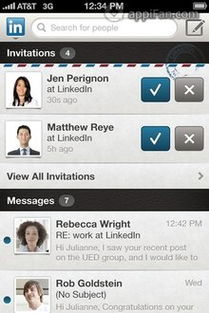
Your appearance plays a crucial role in the effectiveness of your LinkedIn headshot. Here are some tips to help you look your best:
-
Choose a well-fitting outfit that reflects your professional image. Avoid loud patterns or overly casual attire.
-
Ensure your hair is neatly styled and out of your face.
-
Smile genuinely, as a warm, inviting smile can make you more approachable.
Using the Right Equipment
Investing in the right equipment can make a world of difference in the quality of your headshot. Here’s what you’ll need:
-
A high-quality camera or smartphone with a good camera lens.
-
A tripod or stable surface to keep your camera steady.
-
Software for editing and enhancing your photo, such as Adobe Lightroom or VSCO.
Editing and Enhancing Your Photo
Once you have your headshot, it’s time to edit and enhance it. Here are some tips to help you achieve the perfect look:
-
Adjust the exposure, contrast, and saturation to ensure your photo is well-lit and vibrant.
-
Use a soft focus to smooth out any imperfections in your skin or clothing.
-
Resize your photo to the recommended dimensions for LinkedIn (400×400 pixels).
Common Mistakes to Avoid
While crafting your LinkedIn headshot, it’s essential to avoid common mistakes that can detract from your professional image:
-
Avoid using low-quality, pixelated images.
-
Don’t wear sunglasses or hats, as they can make you appear unapproachable.
-
Stay away from overly processed or filtered photos that can look unnatural.
Table: Recommended LinkedIn Headshot Dimensions
| Aspect Ratio | Width (pixels) | Height (pixels) |
|---|---|---|
| 1:1 | 400 | 400 |
Final Thoughts
Your LinkedIn headshot is a powerful tool that can help you make a lasting impression. By following these tips and avoiding common mistakes, you can create a professional, eye-catching headshot that reflects your personal brand. Remember, your headshot is the first thing people see, so make it count!


















