Upwork Link Guidelines: A Comprehensive Guide for Freelancers
When it comes to using Upwork, understanding the link guidelines is crucial for maintaining professionalism and ensuring your profile stands out. In this detailed guide, we’ll delve into the various aspects of Upwork’s link guidelines, helping you navigate the platform with ease.
Understanding the Purpose of Link Guidelines

The primary goal of Upwork’s link guidelines is to maintain a high standard of professionalism and trust among freelancers and clients. By adhering to these guidelines, you can enhance your credibility and increase your chances of securing projects.
Types of Links Allowed
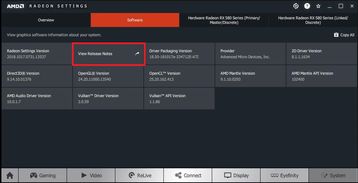
Upwork allows you to include certain types of links in your profile. Here’s a breakdown of the most common ones:
| Link Type | Description |
|---|---|
| Portfolio Websites | Personal or professional websites showcasing your work. |
| LinkedIn Profile | Your LinkedIn profile, providing a professional overview of your skills and experience. |
| GitHub Repository | Public repositories on GitHub, demonstrating your coding or technical skills. |
| Online Portfolios | Online portfolios hosted on platforms like Behance or Dribbble. |
It’s important to note that Upwork has specific requirements for each type of link, which we’ll discuss in detail below.
Portfolio Websites
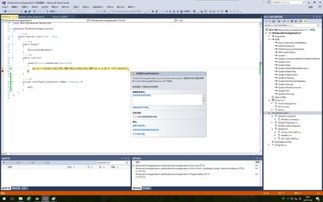
Your portfolio website is a crucial component of your Upwork profile. Here are some key points to consider:
-
Ensure your portfolio website is professional, well-designed, and easy to navigate.
-
Incorporate a variety of projects that showcase your skills and expertise.
-
Include a brief description of each project, highlighting your role and the outcome.
-
Make sure your portfolio website is mobile-friendly and loads quickly.
LinkedIn Profile
Your LinkedIn profile is an excellent way to provide a professional overview of your skills and experience. Here’s what you should keep in mind:
-
Ensure your LinkedIn profile is up-to-date with your latest skills, experience, and accomplishments.
-
Include a professional photo and a compelling summary that highlights your strengths.
-
Endorse your skills and request endorsements from colleagues and clients.
-
Join relevant groups and participate in discussions to network with other professionals.
GitHub Repository
For freelancers with technical skills, a GitHub repository can be a valuable addition to your Upwork profile. Here are some tips:
-
Choose a repository that showcases your coding or technical skills.
-
Include a description of the project, explaining its purpose and your role.
-
Ensure your repository is well-organized and easy to navigate.
-
Contribute to open-source projects to demonstrate your collaborative skills.
Online Portfolios
Online portfolios hosted on platforms like Behance or Dribbble can be a great way to showcase your creative work. Here’s what you should consider:
-
Choose a platform that aligns with your industry and the type of work you do.
-
Ensure your portfolio is well-curated and showcases your best work.
-
Include a description of each project, highlighting your role and the outcome.
-
Make sure your portfolio is mobile-friendly and loads quickly.
General Guidelines
Here are some general guidelines to keep in mind when adding links to your Upwork profile:
-
Only include links that are relevant to your skills and experience.
-
Keep your profile updated with the latest links and information.
-
Avoid including links to


















