Discover the Ultimate Amazon Wishlist: A Comprehensive Guide
Are you looking for the perfect gift for someone special or simply want to explore the latest trends in online shopping? Look no further! In this detailed guide, we’ll delve into the world of Amazon Wishlists, providing you with all the information you need to make the most out of this fantastic feature. Whether you’re a first-time user or a seasoned Amazon shopper, this article will help you navigate the ins and outs of creating, managing, and sharing your Amazon Wishlist.
What is an Amazon Wishlist?
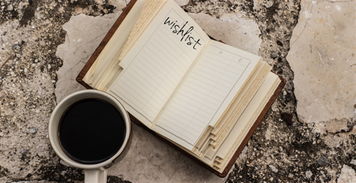
An Amazon Wishlist is a personalized list of items that you’re interested in purchasing, either for yourself or as a gift for someone else. It allows you to save products you find online, making it easier to keep track of your desired items and share them with friends and family.
Creating Your Amazon Wishlist

Creating a Wishlist on Amazon is a straightforward process. Here’s how you can do it:
- Log in to your Amazon account.
- Click on the “Your Account” tab at the top of the page.
- Select “Wishlist” from the dropdown menu.
- Click on “Create a List” and give your Wishlist a name.
- Browse Amazon’s vast selection of products and add items to your Wishlist by clicking the “Add to Wishlist” button.
Once you’ve added items to your Wishlist, you can easily access them by visiting the “Your Account” section and clicking on “Wishlist.” You can also organize your Wishlist by creating sublists for different occasions or categories.
Managing Your Amazon Wishlist

Managing your Amazon Wishlist is simple and allows you to keep track of your desired items. Here are some key features:
- Sorting and Filtering: You can sort your Wishlist by price, popularity, or date added. Additionally, you can filter items by category, such as electronics, clothing, or home goods.
- Updating Items: If you find a better deal or a newer version of an item, you can easily update your Wishlist by removing the old item and adding the new one.
- Sharing Your Wishlist: Share your Wishlist with friends and family by sending them a link or email. They can then view your list and purchase items directly from Amazon.
Using Amazon Wishlist as a Gift-Giving Tool
Amazon Wishlists are an excellent tool for gift-giving, as they allow recipients to choose items they genuinely want and need. Here’s how you can use your Wishlist for gift-giving:
- Share your Wishlist with friends and family by sending them a link or email.
- Encourage your loved ones to purchase items from your list, ensuring they get exactly what they want.
- Use Amazon’s “Wishlist Registry” feature to create a registry for weddings, birthdays, or other special occasions.
Top Tips for Using Amazon Wishlists
Here are some tips to help you make the most out of your Amazon Wishlist:
- Regularly Update Your List: Keep your Wishlist current by removing items you no longer want and adding new ones.
- Use Sublists: Organize your Wishlist by creating sublists for different occasions or categories, making it easier to navigate.
- Share Your List: Share your Wishlist with friends and family to make gift-giving more personalized and convenient.
- Use Amazon’s Price Tracker: Monitor the prices of items on your Wishlist to find the best deals.
Table: Amazon Wishlist Features
| Feature | Description |
|---|---|
| Creating a List | Personalize your Wishlist by giving it a name and adding items you’re interested in purchasing. |
| Sorting and Filtering | Organize your Wishlist by sorting items by price, popularity, or date added and filtering by category. |
| Updating Items | Update your Wishlist by removing old items and adding new ones as you find
|


















