How to Link Crypto Wallets: A Comprehensive Guide
Linking your crypto wallets is a crucial step in managing your digital assets effectively. Whether you’re a beginner or an experienced crypto user, understanding how to link your wallets can enhance your security, accessibility, and overall experience with cryptocurrencies. In this detailed guide, we’ll explore various methods and best practices to help you link your crypto wallets seamlessly.
Understanding Crypto Wallets

Crypto wallets are digital tools that allow you to store, send, and receive cryptocurrencies. They come in different types, including software wallets (desktop, mobile, and web), hardware wallets, and paper wallets. Each type has its own advantages and considerations, so it’s essential to choose the right wallet for your needs.
Types of Crypto Wallets
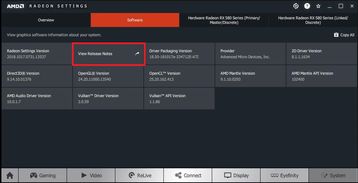
1. Desktop Wallets: These wallets are installed on your computer and offer a high level of security. Examples include Electrum (Bitcoin), Exodus, and MetaMask (Ethereum). They are suitable for users who prefer to have full control over their private keys.
2. Mobile Wallets: Mobile wallets are apps that you can install on your smartphone. They are convenient for on-the-go transactions and are available for both iOS and Android devices. Examples include Trust Wallet, MyEtherWallet, and Atomic Wallet.
3. Web Wallets: Web wallets are online services that allow you to access your cryptocurrencies through a web browser. They are easy to use but may have security concerns, as they rely on third-party servers. Examples include Coinbase Wallet, MyCrypto, and Blockchain.com.
4. Hardware Wallets: Hardware wallets are physical devices designed to store cryptocurrencies offline, providing enhanced security. Examples include Ledger Nano S, Trezor Model T, and CoolWallet S. They are ideal for long-term storage and large amounts of cryptocurrencies.
5. Paper Wallets: Paper wallets are physical pieces of paper containing private and public keys. They are considered one of the most secure methods for storing cryptocurrencies, but they can be easily damaged or lost. It’s important to keep them in a safe and secure location.
Linking Your Crypto Wallets

Now that you understand the different types of crypto wallets, let’s explore how to link them effectively.
1. Choosing the Right Wallets
When linking your crypto wallets, it’s crucial to choose the right combination of wallets based on your needs. Consider the following factors:
- Security: Choose wallets that offer robust security features, such as two-factor authentication, biometric verification, and cold storage options.
- Accessibility: Ensure that the wallets you choose are easy to use and accessible on multiple devices.
- Compatibility: Check that the wallets you select are compatible with the cryptocurrencies you want to store and trade.
- Transaction Fees: Consider the transaction fees associated with each wallet, as they can vary significantly.
2. Setting Up Your Wallets
Once you’ve chosen the right wallets, follow these steps to set them up:
- Download and install the wallet software or app on your device.
- Follow the on-screen instructions to create a new wallet or import an existing one.
- Generate a strong password or passphrase to secure your wallet.
- Backup your wallet’s private keys or mnemonic phrase in a safe and secure location.
3. Linking Your Wallets
Linking your crypto wallets can be done in several ways, depending on the types of wallets you’re using. Here are some common methods:
3.1 Linking Desktop and Mobile Wallets
1. Open your desktop wallet and generate a new address or scan a QR code.
2. Open your mobile wallet and navigate to the receive section.
3. Enter the address or scan the QR code from your desktop wallet.
4. Confirm the transaction in your mobile wallet.
3.2 Linking Web and Mobile Wallets
1. Open your web wallet and navigate to the receive section.
2. Copy the address or scan the QR code.
3. Open your mobile wallet and navigate to the receive section.
4. Enter the address or scan the QR code from your web wallet.
5. Confirm the transaction in your mobile wallet.
3.3 Linking Hardware and Software Wallets


















