Link Crypto.com to MetaMask: A Comprehensive Guide
Connecting your Crypto.com wallet to MetaMask is a seamless process that can unlock a world of opportunities in the cryptocurrency space. Whether you’re a seasoned investor or just dipping your toes into the crypto pool, this guide will walk you through the steps to link these two powerful platforms. Let’s dive in.
Understanding Crypto.com and MetaMask
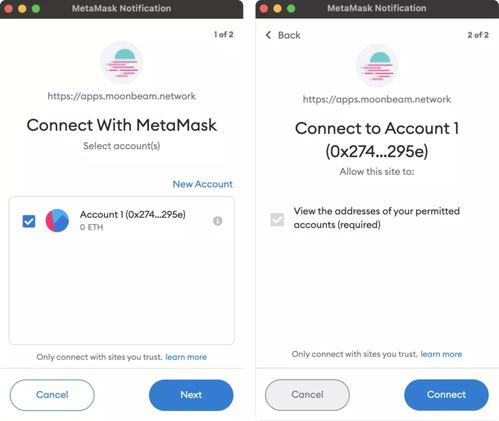
Crypto.com is a one-stop-shop for all your cryptocurrency needs. It offers a range of services, including a wallet, a credit card, and a decentralized exchange (DEX). MetaMask, on the other hand, is a popular Ethereum wallet that allows you to store, send, and receive Ethereum and other ERC-20 tokens.
By linking your Crypto.com wallet to MetaMask, you can easily manage your assets across both platforms, take advantage of decentralized finance (DeFi) applications, and more.
Step-by-Step Guide to Linking Crypto.com to MetaMask
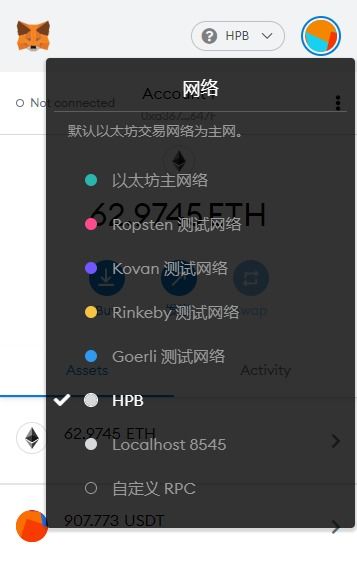
Here’s how to link your Crypto.com wallet to MetaMask in a few simple steps:
-
Open the Crypto.com app on your smartphone or visit the Crypto.com website.
-
Log in to your Crypto.com account.
-
Tap on the ‘Wallet’ tab to view your assets.
-
Select the asset you want to link to MetaMask. For example, let’s say you want to link your Ethereum (ETH) balance.
-
Tap on the ‘Send’ button next to your ETH balance.
-
Enter the address of your MetaMask wallet. You can find this address by opening the MetaMask app or visiting the MetaMask website and clicking on the ‘Accounts’ tab.
-
Enter the amount of ETH you want to send. Make sure to include the network fee to avoid transaction failure.
-
Review the transaction details and tap ‘Confirm’ to send the ETH to your MetaMask wallet.
-
Once the transaction is confirmed, you should see the ETH balance in your MetaMask wallet.
Understanding the Transaction Process
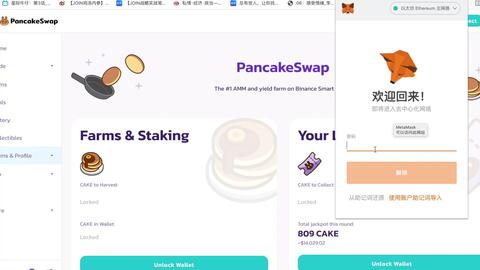
When you send ETH from Crypto.com to MetaMask, the transaction is processed on the Ethereum network. Here’s a brief overview of the process:
-
You initiate the transaction by selecting the asset and entering the recipient’s address.
-
Crypto.com creates a transaction request and sends it to the Ethereum network.
-
The Ethereum network processes the transaction and adds it to a block.
-
Once the block is confirmed, the transaction is complete, and the ETH is transferred to your MetaMask wallet.
Security Considerations
When linking your Crypto.com wallet to MetaMask, it’s crucial to prioritize security. Here are some tips to keep your assets safe:
-
Use a strong, unique password for your Crypto.com account.
-
Enable two-factor authentication (2FA) on your Crypto.com account.
-
Keep your MetaMask wallet’s private key secure. Never share it with anyone.
-
Regularly update your MetaMask app to the latest version to ensure you have the latest security features.
Benefits of Linking Crypto.com to MetaMask
Linking your Crypto.com wallet to MetaMask offers several benefits:
-
Easy access to your assets across both platforms.
-
Ability to interact with DeFi applications and decentralized exchanges.
-
Convenience in managing your cryptocurrency investments.
Common Issues and Solutions
Here are some common issues users may encounter when linking Crypto.com to MetaMask, along with their solutions:
| Issue | Solution |
|---|---|
| Transaction failed due to insufficient network fee. | Check the network fee and include it in the transaction amount. |


















