Is This Link Safe?
When you come across a link online, it’s natural to wonder if it’s safe to click on it. With the increasing number of cyber threats, it’s crucial to be vigilant and informed. In this article, we’ll delve into various aspects to help you determine if a link is safe or not.
Understanding the Link
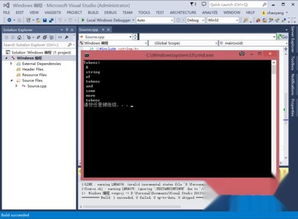
Before diving into the technical aspects, it’s essential to understand the link itself. Here are a few key points to consider:
- URL Structure: Pay attention to the URL’s structure. Legitimate websites often have a clear and concise URL. Be wary of links with unusual characters, numbers, or misspellings.
- Domain Name: Check the domain name carefully. Scammers often create fake websites with domain names that look similar to legitimate ones. Use a domain lookup tool to verify the domain’s legitimacy.
- HTTPS: Look for the “HTTPS” prefix in the URL. This indicates that the website uses encryption, making it more secure.
Checking the Website’s Reputation
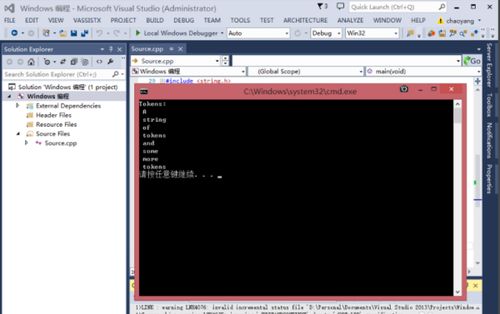
Once you’ve analyzed the link, it’s time to investigate the website’s reputation. Here are some steps you can take:
- Google Search: Perform a Google search for the website’s name. If there are numerous negative reviews or warnings, it’s best to avoid the link.
- Trustworthy Sources: Check if the website has been mentioned in reputable news outlets or cybersecurity blogs. This can provide insights into its credibility.
- Security Ratings: Use online tools like Sucuri SiteCheck or Norton Safe Web to check the website’s security rating.
Browser Warnings

Your browser can be a valuable tool in identifying potentially harmful links. Here’s what to look out for:
- Security Warnings: If your browser displays a security warning when you visit a website, it’s best to heed the warning and avoid the link.
- Phishing Alerts: Some browsers have built-in phishing detection. If you receive a phishing alert, it’s a clear sign that the link is unsafe.
Checking for Malware
Malware can be hidden within links, so it’s crucial to check for potential threats. Here are a few methods:
- Antivirus Software: Use your antivirus software to scan the link. If the software detects any malware, it’s best to avoid the link.
- Online Scanners: Use online malware scanners to check the link. Websites like VirusTotal and NoVirusThanks offer free scanning services.
Be Wary of Email Links
Emails can be a common source of malicious links. Here are some tips to keep in mind:
- Unusual Sender: If the email is from an unknown or suspicious sender, be cautious. Scammers often use fake email addresses to deceive users.
- Spam Filters: Check your spam filters for the email. If it’s marked as spam, it’s likely a phishing attempt.
- Link Hover: Hover over the link without clicking. If the URL is different from what’s displayed in the email, it’s a red flag.
Conclusion
Is this link safe? By following the steps outlined in this article, you can make a more informed decision. Remember, it’s always better to be cautious and verify the legitimacy of a link before clicking on it. Stay vigilant and protect yourself from cyber threats.










