How to Get a Link to Order a Product on Shopify
Shopping online has become an integral part of our lives, and Shopify is one of the most popular e-commerce platforms out there. Whether you’re a business owner looking to streamline your sales process or a customer eager to make a purchase, knowing how to get a link to order a product on Shopify is crucial. Let’s dive into the details and explore various methods to achieve this.
Creating a Product Link from Your Shopify Store
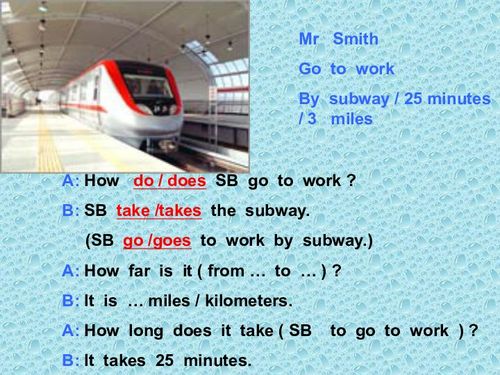
One of the simplest ways to get a link to order a product on Shopify is by creating a direct link from your store. Here’s how you can do it:
- Log in to your Shopify admin panel.
- Go to the “Products” section and click on the product you want to create a link for.
- Under the product details, you’ll find a “Share” button. Click on it.
- A shareable link will be generated automatically. Copy this link and use it to direct customers to the product page.
This method is straightforward and ensures that customers can easily access the product page directly from the link you provide.
Using the “Add to Cart” Link
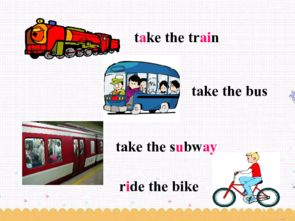
Another way to get a link to order a product on Shopify is by using the “Add to Cart” link. This method is particularly useful if you want customers to add the product to their cart before proceeding to checkout. Here’s how to do it:
- Go to the product page you want to create a link for.
- Click on the “Add to Cart” button.
- Once the product is added to the cart, a shareable link will appear. Copy this link and share it with customers.
This method is beneficial as it allows customers to easily add the product to their cart and proceed with the purchase process.
Generating a Custom URL for a Product
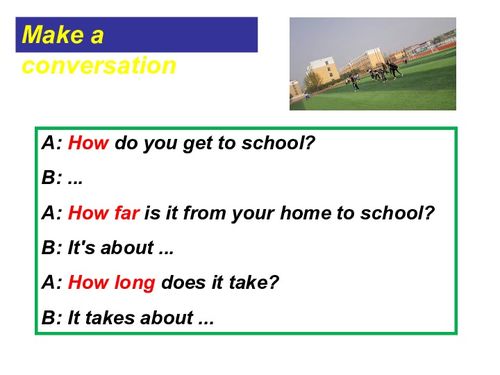
Shopify allows you to create custom URLs for your products, making it easier for customers to find and order them. Here’s how to generate a custom URL:
- Go to the “Products” section in your Shopify admin panel.
- Click on the product you want to create a custom URL for.
- Under the product details, you’ll find a “Customize URL” field. Enter a unique URL for the product and click “Save.”
- The new custom URL will be generated, and you can share it with customers to direct them to the product page.
This method is particularly useful if you want to promote a specific product or use a memorable URL for marketing purposes.
Using Social Media and Email Marketing
Another way to get a link to order a product on Shopify is by using social media and email marketing. Here’s how you can leverage these channels:
- Share the product link on your social media platforms, such as Facebook, Instagram, and Twitter.
- Include the product link in your email newsletters or promotional campaigns.
- Encourage your followers and subscribers to click on the link and make a purchase.
This method is highly effective in reaching a wider audience and driving traffic to your Shopify store.
Using Affiliate Marketing
Affiliate marketing is a powerful way to promote your products and generate sales. Here’s how you can use affiliate marketing to get a link to order a product on Shopify:
- Sign up for an affiliate marketing program, such as ShareASale or CJ Affiliate.
- Choose the products you want to promote and generate an affiliate link for each product.
- Share the affiliate links with your affiliates, who will then promote the products on their websites or social media channels.
- When customers click on the affiliate links and make a purchase, you’ll earn a commission.
This method is beneficial as it allows you to reach a broader audience and generate sales through the efforts of your affiliates.
Using Google Ads and Other Advertising Platforms
Advertising is a great way to drive traffic to your Shopify store and increase sales. Here’s how you can use Google Ads and other advertising platforms to get a link to order a product on Shopify:
- Create a Google Ads account and set up a campaign targeting your desired audience.
- Choose


















