Discord Server Link: A Comprehensive Guide
Are you looking to connect with like-minded individuals or join a community that shares your interests? Discord server links have become a popular way to find and join online communities. In this detailed guide, I’ll walk you through everything you need to know about Discord server links, from how to find them to how to make the most out of your experience.
What is a Discord Server Link?

A Discord server link is a unique URL that allows you to access a specific Discord server. Discord servers are online communities where members can chat, share media, and collaborate on various projects. Server links are essential for joining these communities and connecting with others who share your interests.
How to Find a Discord Server Link

There are several ways to find a Discord server link:
-
Search on Discord’s official website: Discord provides a search feature on its website where you can search for servers based on keywords. Simply visit the Discord website, click on the “Discover Servers” button, and enter your interests in the search bar.
-
Use social media: Many communities and groups share their Discord server links on social media platforms like Twitter, Facebook, and Instagram. Follow your favorite communities or hashtags to find server links.
-
Join Discord communities: There are numerous Discord communities dedicated to helping users find servers. Joining these communities can provide you with access to a wealth of server links.
-
Ask friends or colleagues: If you know someone who is already a member of a Discord server, ask them for a link. They may be happy to share it with you.
How to Join a Discord Server
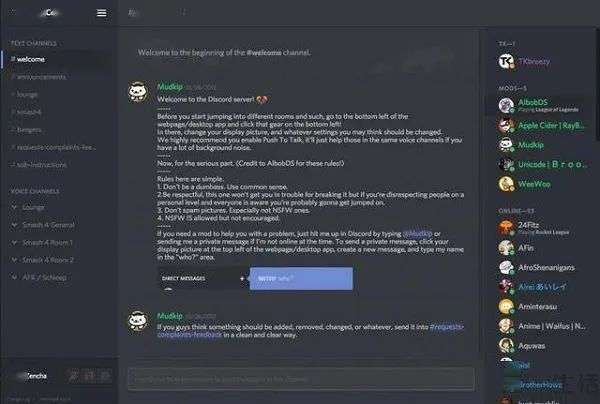
Once you have a Discord server link, joining the server is a straightforward process:
-
Open the Discord app or website on your device.
-
Click on the “Add a Server” button on the left-hand side of the screen.
-
Paste the server link into the provided field and click “Join Server” or “Add to Server” (depending on the platform).
-
Follow any instructions or prompts to complete the joining process, such as verifying your age or agreeing to the server’s rules.
Understanding Server Categories
Discord servers are categorized into various themes and interests. Here are some of the most popular categories:
| Category | Description |
|---|---|
| General | General discussion servers for various topics, such as gaming, technology, and hobbies. |
| Music | Servers dedicated to music, where members can share their favorite tracks, discuss music production, and collaborate on projects. |
| Art | Art-related servers where members can showcase their work, discuss art techniques, and collaborate on art projects. |
| Technology | Servers focused on technology, including coding, software development, and tech news. |
| Education | Servers aimed at students, educators, and lifelong learners, offering resources, study groups, and educational discussions. |
How to Make the Most Out of Your Discord Server Experience
Joining a Discord server is just the beginning. Here are some tips to help you make the most out of your experience:
-
Be active: Engage with other members by participating in discussions, sharing your thoughts, and contributing to the community.
-
Respect the rules: Each server has its own set of rules and guidelines. Make sure you understand and follow them to maintain a positive environment.
-
Join voice channels: Discord’s voice channels allow you to communicate with other members in real-time. Don’t hesitate to join voice channels to chat, play games, or collaborate on projects.
-
Use bots: Many servers have bots that can help you with various tasks, such as playing music, hosting quizzes, or providing

















